Netflix rolls out dialogue-only subtitles
Netflix is rolling out a new subtitle option that shows just spoken dialogue. Before this change, Netflix offered Subtitles for the Deaf and Hard of Hearing (SDH/CC), which show spoken dialogue along with speaker names and descriptions of sounds, such as “[phone buzzing]” or [dramatic music swells].” The new option drops these audio cues. It […]


Netflix is rolling out a new subtitle option that shows just spoken dialogue. Before this change, Netflix offered Subtitles for the Deaf and Hard of Hearing (SDH/CC), which show spoken dialogue along with speaker names and descriptions of sounds, such as “[phone buzzing]” or [dramatic music swells].” The new option drops these audio cues.
It is currently available in English, and you’ll only see it with new Netflix original titles for now, starting with season 5 of You. However, Netflix spokesperson Dorian Rosenburg tells The Verge that the streamer is “actively exploring ways to expand this option to existing titles over time.”

According to Netflix, “nearly half of all viewing hours” in the US take place with subtitles or captions, while a CBS News poll last year showed that 50 percent of people across the country use them as well. Many viewers have taken to using subtitles, whether it’s because they want to keep their TV’s volume low or have trouble understanding the characters on-screen. In addition, as reported by The New York Times, many viewers struggle with audio when streaming due to the way it’s compressed for the cheaper speakers in TVs and smartphones.
Along with this update, Netflix started letting users pick from its full range of language options for subtitles and dubbing earlier this month.
You can find the new dialogue-only subtitle option by heading to Netflix’s language picker while watching a supported title, choosing the English tab, and then selecting the English option. You’ll also see Netflix’s existing option, English (CC), which shows dialogue and audio cues.
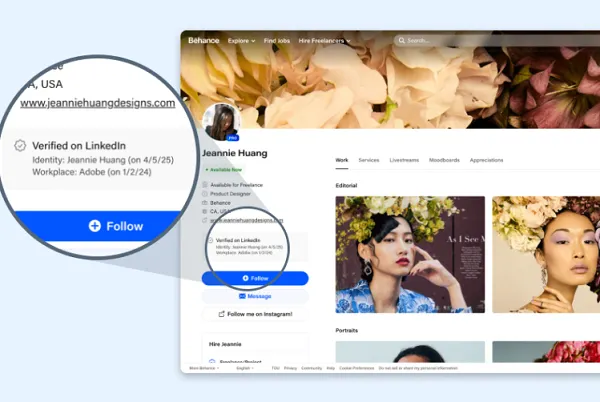
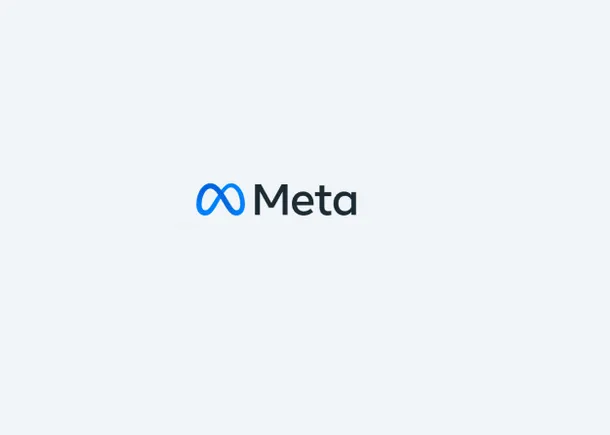


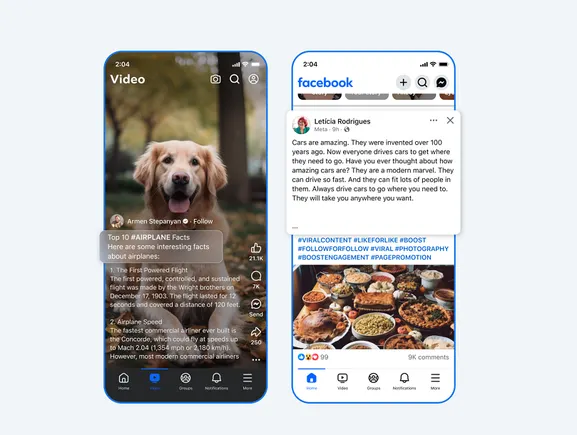

































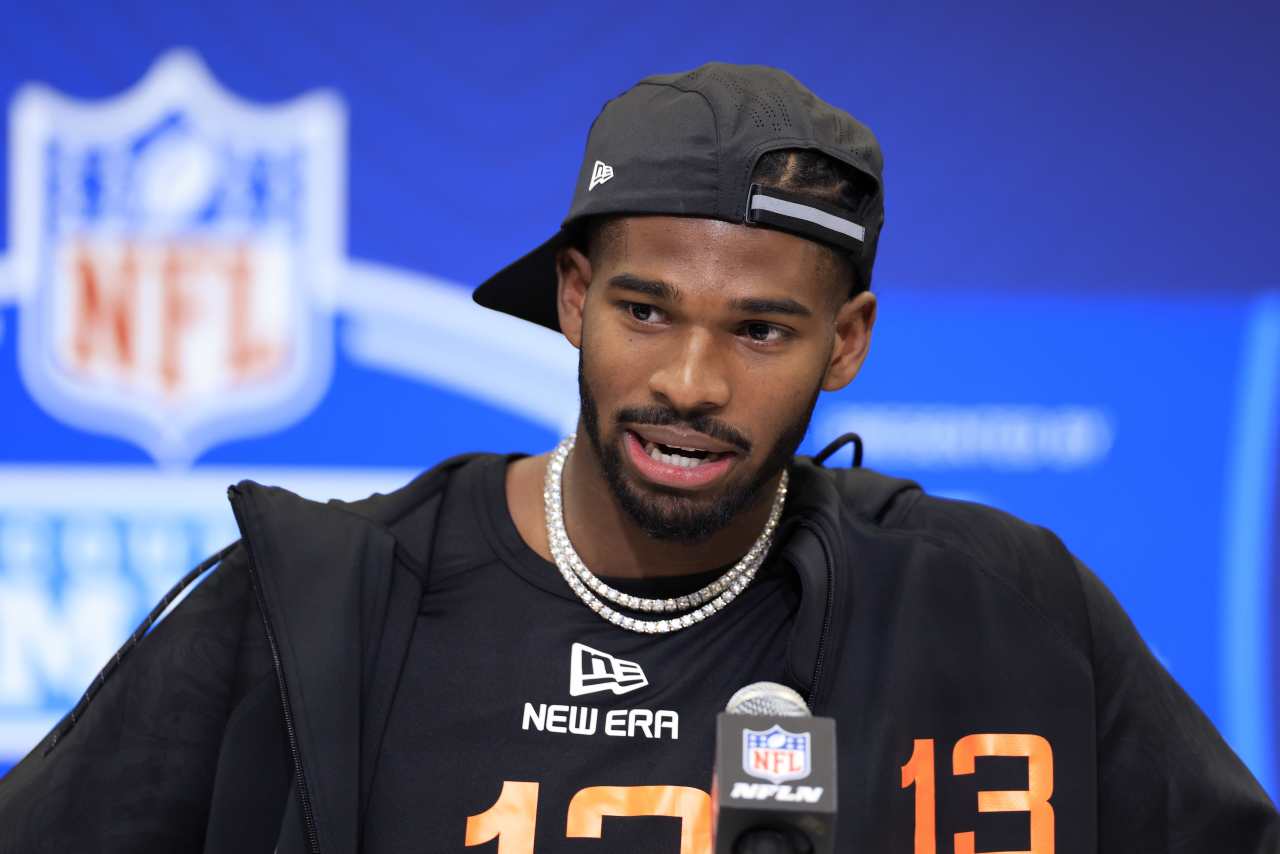









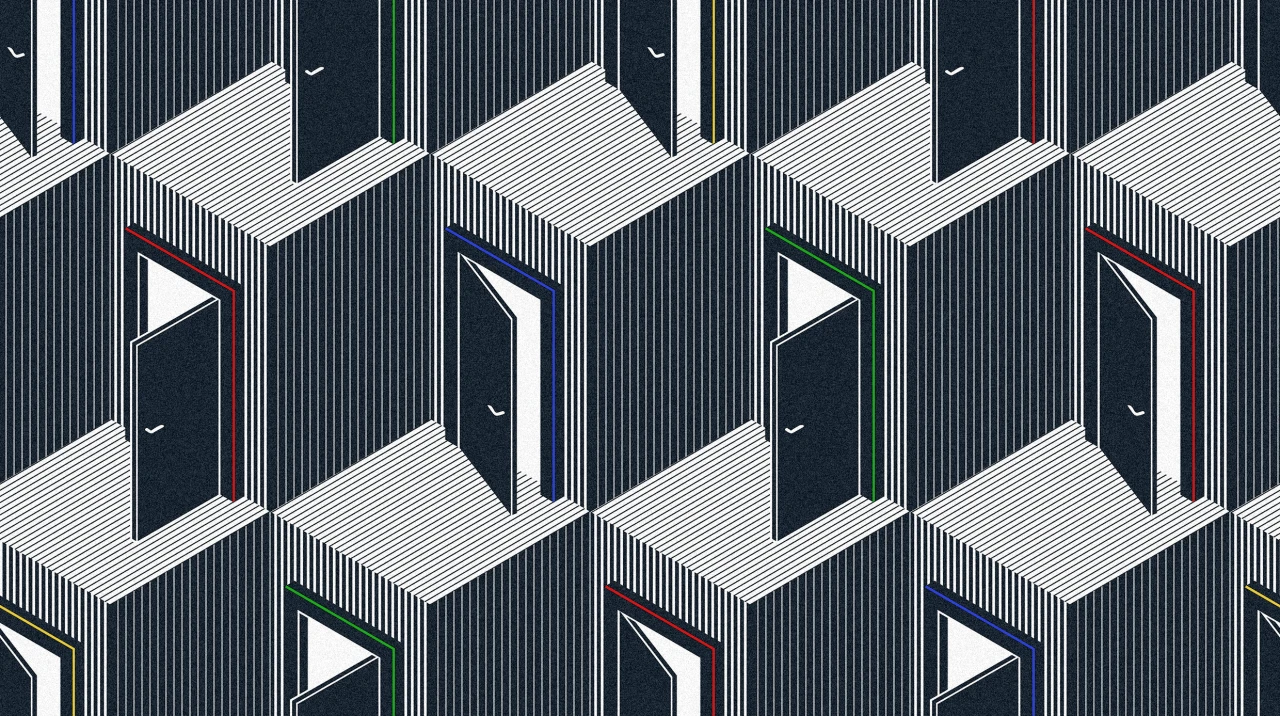

































































































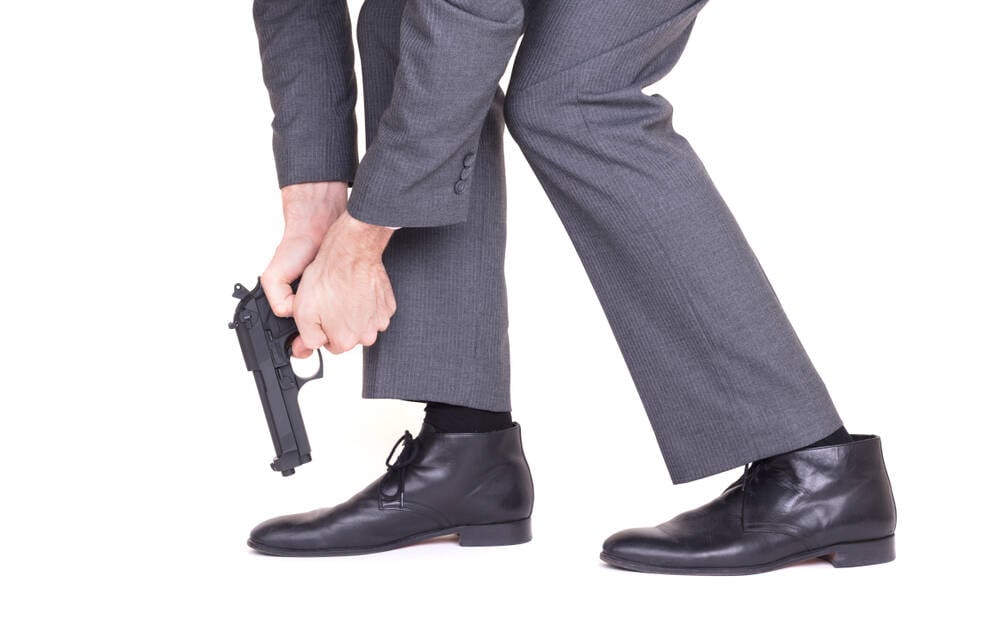
















































![How to Find Low-Competition Keywords with Semrush [Super Easy]](https://static.semrush.com/blog/uploads/media/73/62/7362f16fb9e460b6d58ccc09b4a048b6/how-to-find-low-competition-keywords-sm.png)
