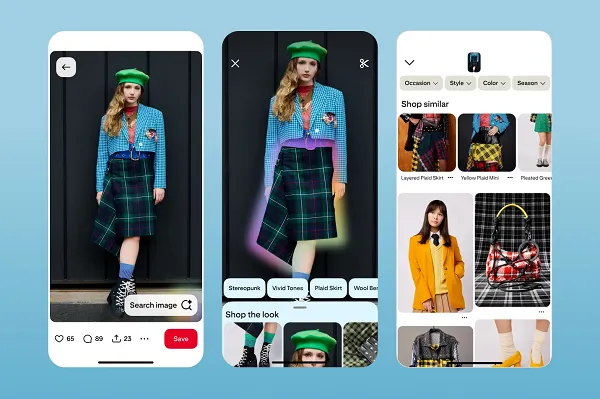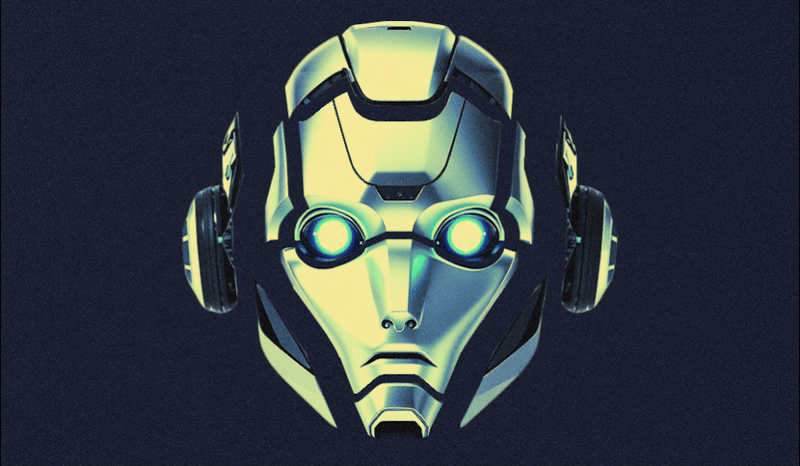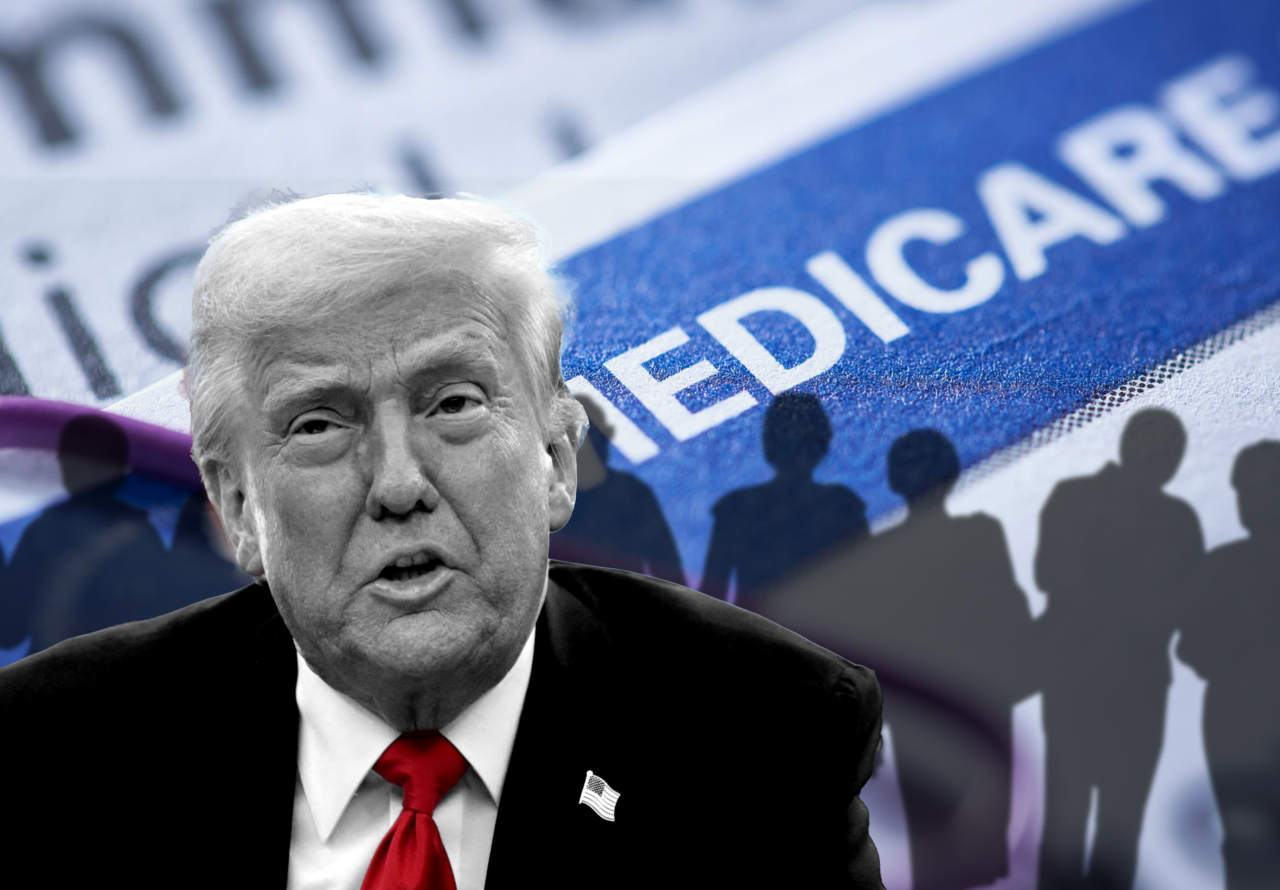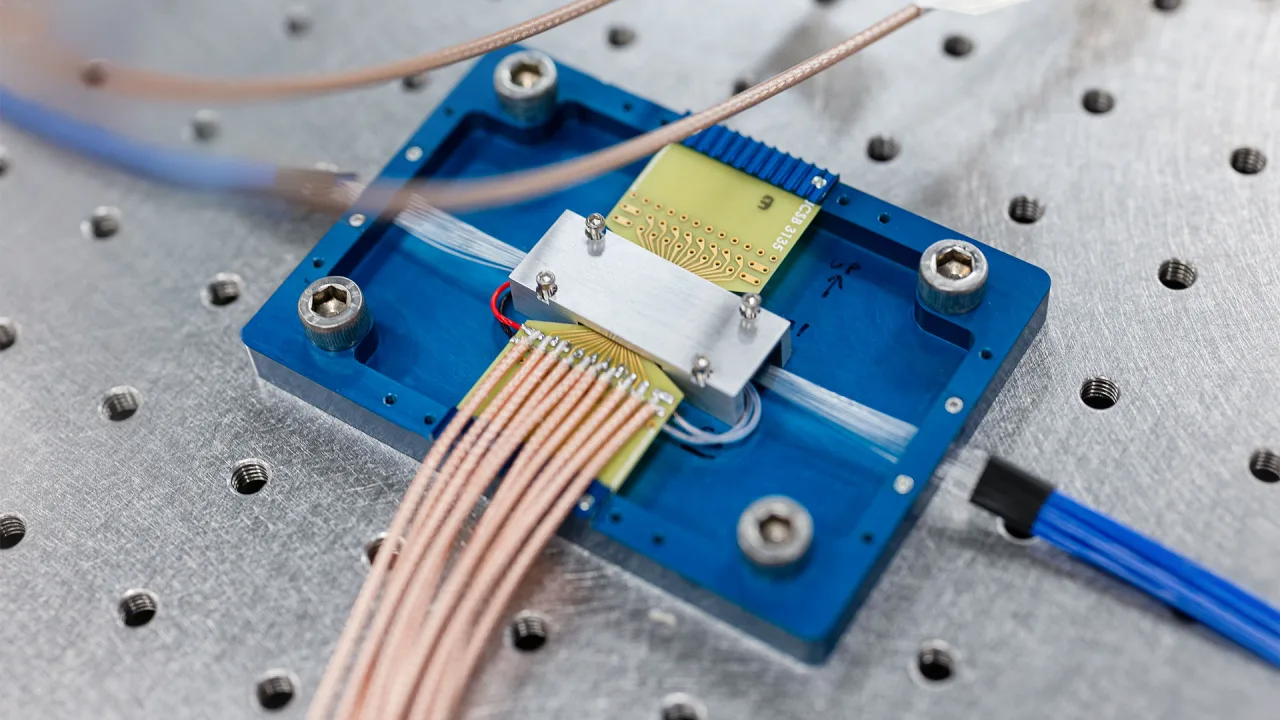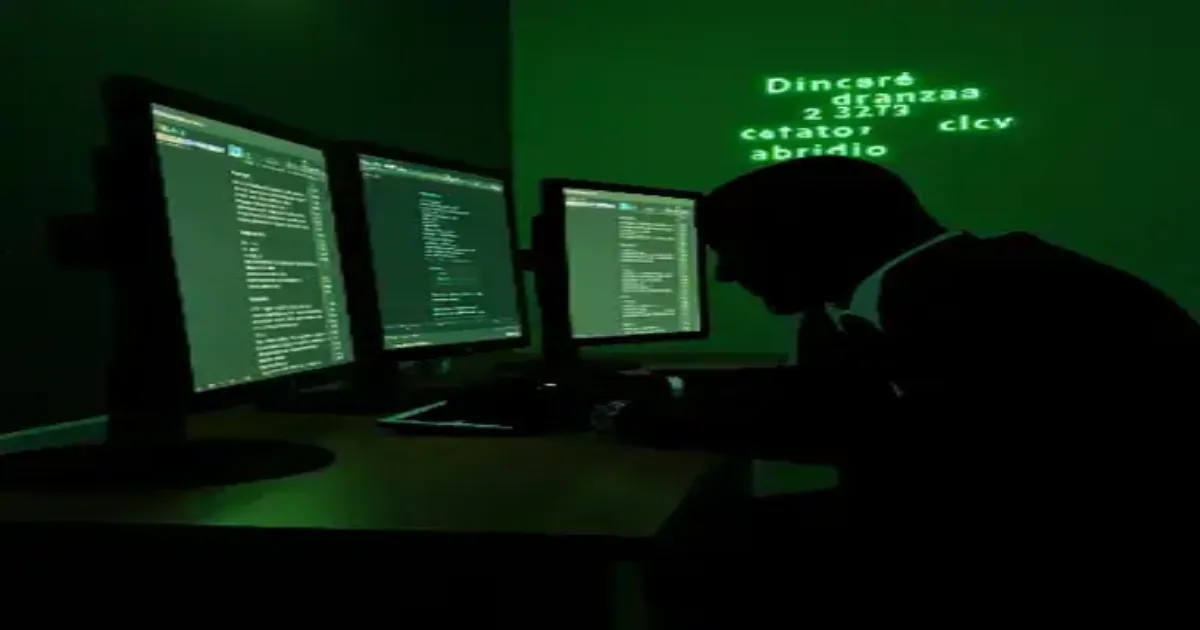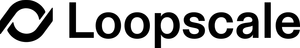Windows 11 is getting a new Start menu this month
Microsoft is revamping the Windows 11 Start menu and adding a glut of new AI features over the next month, coming first to Windows Insiders running Snapdragon X Copilot Plus PCs like the newly announced Surface devices. The new Start menu, first discovered last month in an early build preview, is roomier and gives easier […]


Microsoft is revamping the Windows 11 Start menu and adding a glut of new AI features over the next month, coming first to Windows Insiders running Snapdragon X Copilot Plus PCs like the newly announced Surface devices. The new Start menu, first discovered last month in an early build preview, is roomier and gives easier scrollable access to the all apps view — complete with category organization.
Aside from likely looking much better on large displays, the updated Windows 11 Start menu will have a new phone companion panel, giving quick access to recent contacts, messages, calls, battery level, and more on a synced iPhone or Android device.
Windows 11 is also getting a variety of new AI features, including an AI agent baked into the Windows settings menu; more Click to Do text and image actions; AI editing features for Paint, Photos, and the Snipping Tool; Copilot Vision visual search; improved Windows Search; rich image descriptions for Narrator; AI writing functions in Notepad; and AI actions from within File Explorer. In its detailed blog post Microsoft says the AI features are designed to “make our experiences more intuitive, more accessible, and ultimately more useful.”
Users will be able to ask an on-device AI to adjust Windows settings for them, or seek help troubleshooting a problem they’re experiencing — like the mouse cursor being too small. According to Microsoft’s example image above, Windows will flag these with a “Recommendations are AI-generated and may be incorrect” warning. That doesn’t exactly instill the most confidence, considering Windows settings can do things like factory reset your computer. As for the File Explorer, right-clicking a file will offer new Click to Do-like shortcuts such as editing images and generating text summaries before you open a file.
For those that actually use Microsoft’s core Windows apps for editing images, you’ll be able to use a new “Relight” feature in the Photos app to add up to three positional light sources to a picture. The Paint app will get a new content-aware selection tool for moving, erasing, and generative fill, and it will be able to generate digital stickers from a text prompt. The other big image-related features are for the Snipping Tool: a function called Perfect Screenshot that automatically crops to the most prominent content, the ability to copy text from images and screenshots, and an eyedropper tool for sampling on-screen colors.
Windows on Arm users with Snapdragon X chips will be first on deck for these new features, but Copilot Plus PC owners with Intel and AMD chips will also get the updates a little later.
Personally, I could take or leave the AI stuff. Just give me that new, jumbo Start menu.