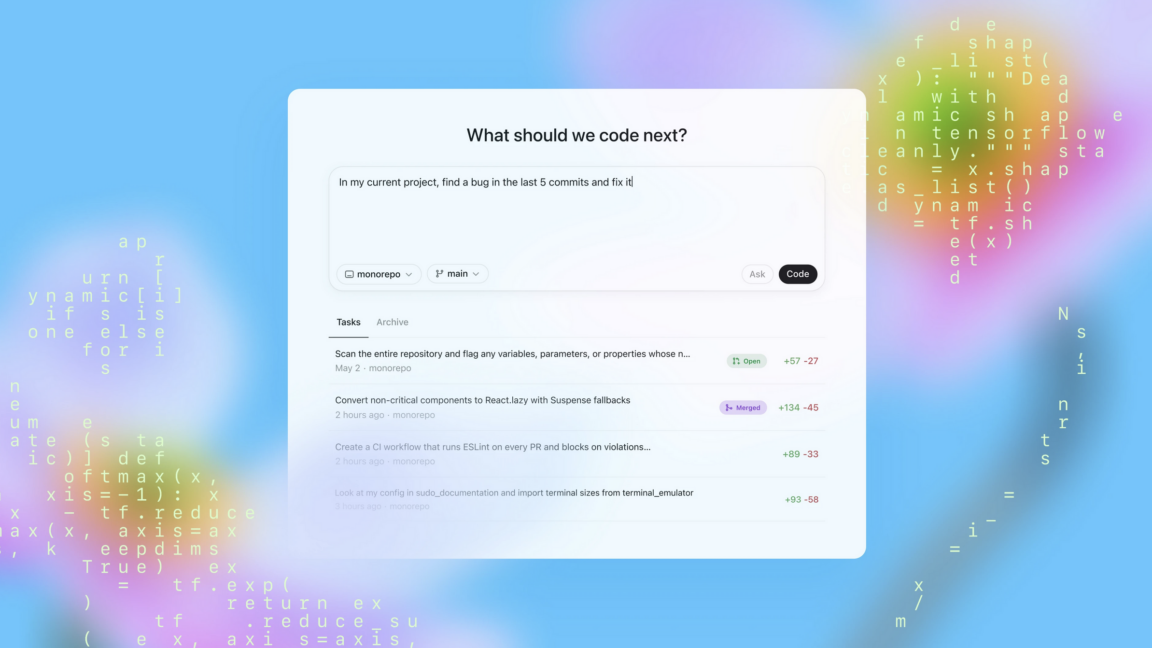Sigma BF hands-on: Minimal to a fault
In February, Sigma announced the Sigma BF. It's a full-frame, interchangeable lens camera with just a shutter release, a dial and three buttons. That minimalism speaks to me, and I felt the BF was potentially transformative. Photography is one of my favorite hobbies, and I've always felt modern cameras are too complicated. When I received a unit of the Sigma BF to test, I wanted to love it. Unfortunately, it might be too simple. It all starts with the design. The Sigma BF is one of the industry's few unibody cameras. It's carved from a single slab of aluminum, a process Sigma says takes seven hours to complete. The result is a camera unlike any I've used before, with build quality that surpasses either of my current Fujifilm models, the X-E3 and X-S20. Now, I know what you're thinking: The BF looks like an ergonomic nightmare. Surprisingly, it's not too bad, thanks to the inclusion of two beveled edges where your hands meet the bottom of the camera body. Igor Bonifacic for Engadget Still, it's missing a few features that would have made it more comfortable to use, likely due to the limitations of its unibody design. For one, a proper grip would have been nice, especially when you're using a heavy 50mm lens like the one Sigma sent me for testing. The BF is also missing a hot shoe mount, so third-party thumb grips are off the table. Most annoying of all, it only has a single strap eyelet, so if you don't want to use a neck strap, you'll need one that attaches to the camera's tripod mount. I don't own one of those, so I had to carry around the $2,000 BF in my hand the entire time I was using it. You can imagine how that felt. The BF offers a very different shooting experience from your typical digital camera. As I mentioned, it has only a shutter release, a single dial and three buttons (one for powering the camera on and off, one for reviewing your photos and footage and one for accessing the overflow menu). There's also a touchscreen, but you wouldn't know it at first, because other than when selecting a focus point and toggling some options, you won't be using it much while shooting. The BF's one dial is the primary way to interact with the camera. To adjust your exposure, you first press left or right on the dial to cycle to a specific setting, and then spin it to tweak the levels as desired. A second smaller screen above the dial allows you to adjust those parameters without interacting with the main display. Igor Bonifacic for Engadget Alternatively, you can press down on the center of the dial to open the BF's "dual layer" menu system. As the name suggests, Sigma has organized most of what you might need across two levels of menus. For example, say you want to switch the camera from matrix to spot metering. That involves pressing down on the dial, scrolling over to one of the exposure settings, tapping the center of the dial again, and then using your thumb to press the touchscreen and enable spot metering. Accessing most of the settings you'll need won't be as tedious, but this worst case scenario demonstrates where the experience of shooting with the Sigma BF falls short. The BF isn't great for capturing fleeting moments. In ditching most of the physical controls modern cameras are known for, the Sigma BF makes it difficult to change multiple settings simultaneously. I was most annoyed by the BF whenever I wanted to shoot a fast-moving scene. On one of my photo walks with the Sigma BF, I saw a father riding a bike with his son in the seat behind him. With my X-E3 or nearly any other camera, capturing that moment would have been simple. I could have changed the drive mode, focus system and shutter speed independently of one another. On the BF, I had to adjust each setting consecutively. By the time I was done, the father and son were long gone. Some of the BF's shortcomings could be addressed if Sigma at least allowed you to edit the quick settings screen to show fewer options. I don't need easy access to change things like the aspect ratio, for example. In 2025, every new camera ships with an overly bloated menu system, and in that regard the Sigma BF is a breath of fresh air. However, allowing the user to make their own tweaks would have made for a much better experience. And that’s the thing: With the BF, Sigma breaks camera interface conventions that are conventions for good reason. Let me give you one of the more frustrating examples: The camera inexplicably doesn't offer an easy way to measure the exposure of a scene. There was no meter to indicate whether I was about to under- or overexpose a shot, and I couldn't add one to the main screen. Igor Bonifacic for Engadget The only way I could see a histogram, my preferred method for nailing exposure, was to access the second layer of the interface from one of the capture settings. This is an especially confounding decision because you can half press the shutter to make quick exposure compensation adjustments with the control dial, but as soon as yo

In February, Sigma announced the Sigma BF. It's a full-frame, interchangeable lens camera with just a shutter release, a dial and three buttons. That minimalism speaks to me, and I felt the BF was potentially transformative. Photography is one of my favorite hobbies, and I've always felt modern cameras are too complicated. When I received a unit of the Sigma BF to test, I wanted to love it. Unfortunately, it might be too simple.
It all starts with the design. The Sigma BF is one of the industry's few unibody cameras. It's carved from a single slab of aluminum, a process Sigma says takes seven hours to complete. The result is a camera unlike any I've used before, with build quality that surpasses either of my current Fujifilm models, the X-E3 and X-S20. Now, I know what you're thinking: The BF looks like an ergonomic nightmare. Surprisingly, it's not too bad, thanks to the inclusion of two beveled edges where your hands meet the bottom of the camera body.
Still, it's missing a few features that would have made it more comfortable to use, likely due to the limitations of its unibody design. For one, a proper grip would have been nice, especially when you're using a heavy 50mm lens like the one Sigma sent me for testing. The BF is also missing a hot shoe mount, so third-party thumb grips are off the table. Most annoying of all, it only has a single strap eyelet, so if you don't want to use a neck strap, you'll need one that attaches to the camera's tripod mount. I don't own one of those, so I had to carry around the $2,000 BF in my hand the entire time I was using it. You can imagine how that felt.
The BF offers a very different shooting experience from your typical digital camera. As I mentioned, it has only a shutter release, a single dial and three buttons (one for powering the camera on and off, one for reviewing your photos and footage and one for accessing the overflow menu). There's also a touchscreen, but you wouldn't know it at first, because other than when selecting a focus point and toggling some options, you won't be using it much while shooting.
The BF's one dial is the primary way to interact with the camera. To adjust your exposure, you first press left or right on the dial to cycle to a specific setting, and then spin it to tweak the levels as desired. A second smaller screen above the dial allows you to adjust those parameters without interacting with the main display.
Alternatively, you can press down on the center of the dial to open the BF's "dual layer" menu system. As the name suggests, Sigma has organized most of what you might need across two levels of menus. For example, say you want to switch the camera from matrix to spot metering. That involves pressing down on the dial, scrolling over to one of the exposure settings, tapping the center of the dial again, and then using your thumb to press the touchscreen and enable spot metering. Accessing most of the settings you'll need won't be as tedious, but this worst case scenario demonstrates where the experience of shooting with the Sigma BF falls short.
The BF isn't great for capturing fleeting moments. In ditching most of the physical controls modern cameras are known for, the Sigma BF makes it difficult to change multiple settings simultaneously. I was most annoyed by the BF whenever I wanted to shoot a fast-moving scene.
On one of my photo walks with the Sigma BF, I saw a father riding a bike with his son in the seat behind him. With my X-E3 or nearly any other camera, capturing that moment would have been simple. I could have changed the drive mode, focus system and shutter speed independently of one another. On the BF, I had to adjust each setting consecutively. By the time I was done, the father and son were long gone.
Some of the BF's shortcomings could be addressed if Sigma at least allowed you to edit the quick settings screen to show fewer options. I don't need easy access to change things like the aspect ratio, for example. In 2025, every new camera ships with an overly bloated menu system, and in that regard the Sigma BF is a breath of fresh air. However, allowing the user to make their own tweaks would have made for a much better experience.
And that’s the thing: With the BF, Sigma breaks camera interface conventions that are conventions for good reason. Let me give you one of the more frustrating examples: The camera inexplicably doesn't offer an easy way to measure the exposure of a scene. There was no meter to indicate whether I was about to under- or overexpose a shot, and I couldn't add one to the main screen.
The only way I could see a histogram, my preferred method for nailing exposure, was to access the second layer of the interface from one of the capture settings. This is an especially confounding decision because you can half press the shutter to make quick exposure compensation adjustments with the control dial, but as soon as you do, the BF jumps out of whatever menu you were looking at. If digging through menus isn't your thing, there are two live view overlays you can enable to see if you've clipped your shadows or highlights. The first is your usual zebra pattern. The second, which Sigma calls False Color, turns most of the screen grayscale and uses warning colors. Neither felt as precise as a proper exposure meter or histogram.
On paper, the BF is a decent camera for video, with support for 6K recording, HEVC encoding and L-Log. Unfortunately, the BF's minimalism is a weakness here too. To start, framing a shot is a challenge since the camera has a fixed screen. Getting usable footage is also tricky. The BF doesn't offer in-body image stabilization, and while there are a few L-mount lenses with built-in stabilization, most wouldn't be practical to use with the BF due to their size and weight.
If you've gotten this far, you're probably wondering if I have something positive to say about the BF. Well, the best thing about the camera is that it takes genuinely great photos, which is what makes all its shortcomings all the more frustrating. The 24-megapixel, backside illuminated sensor and Sigma's lenses capture and render detail beautifully without being clinical. The BF also has great subject detection autofocus that makes shooting portraits of people and pets easy.
The Sigma BF has some interesting ideas about what a camera can look like in 2025, but those ideas are often marred by poor execution. As a first stab at a minimalist camera, the BF has enough going for it, and with refinement, I could see future versions evolving into something special. For example, I’d love to see Sigma find a way to include a flip-out screen in the BF's unibody frame. Until then, $2,000 is a lot to ask for a camera that could be so much more.This article originally appeared on Engadget at https://www.engadget.com/cameras/sigma-bf-hands-on-minimal-to-a-fault-144024445.html?src=rss












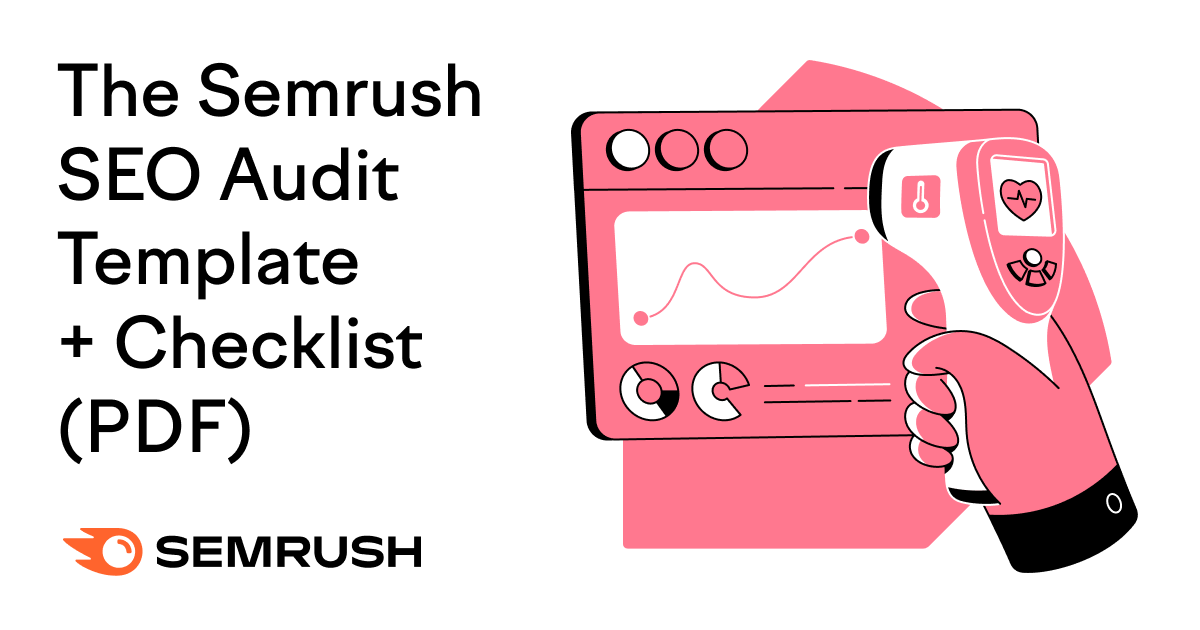
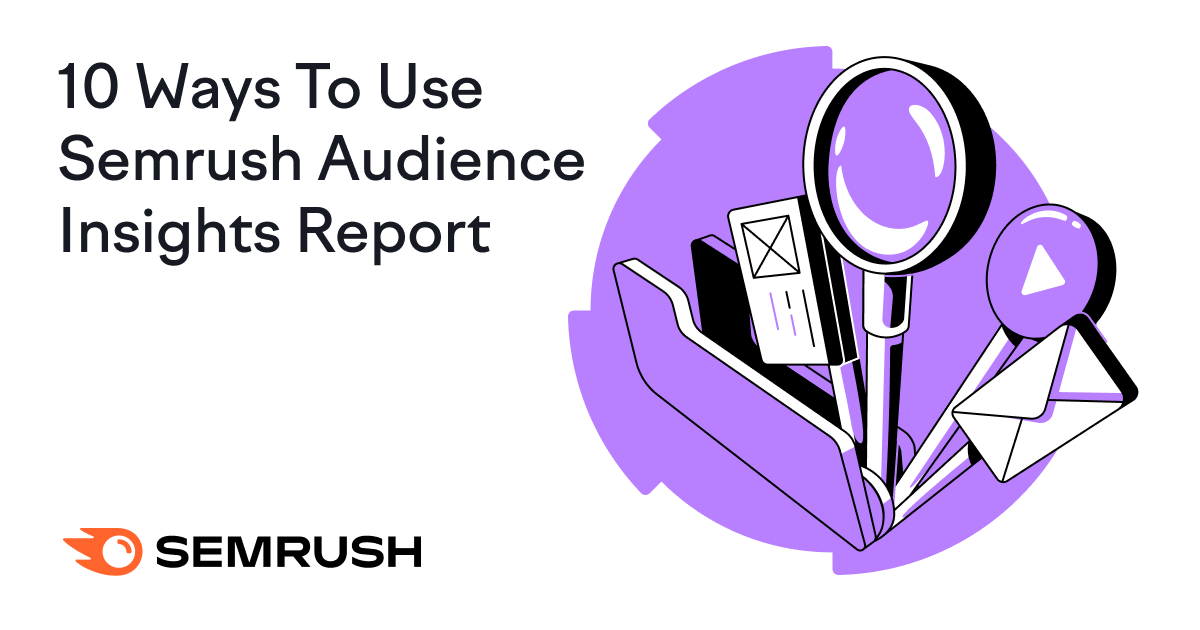
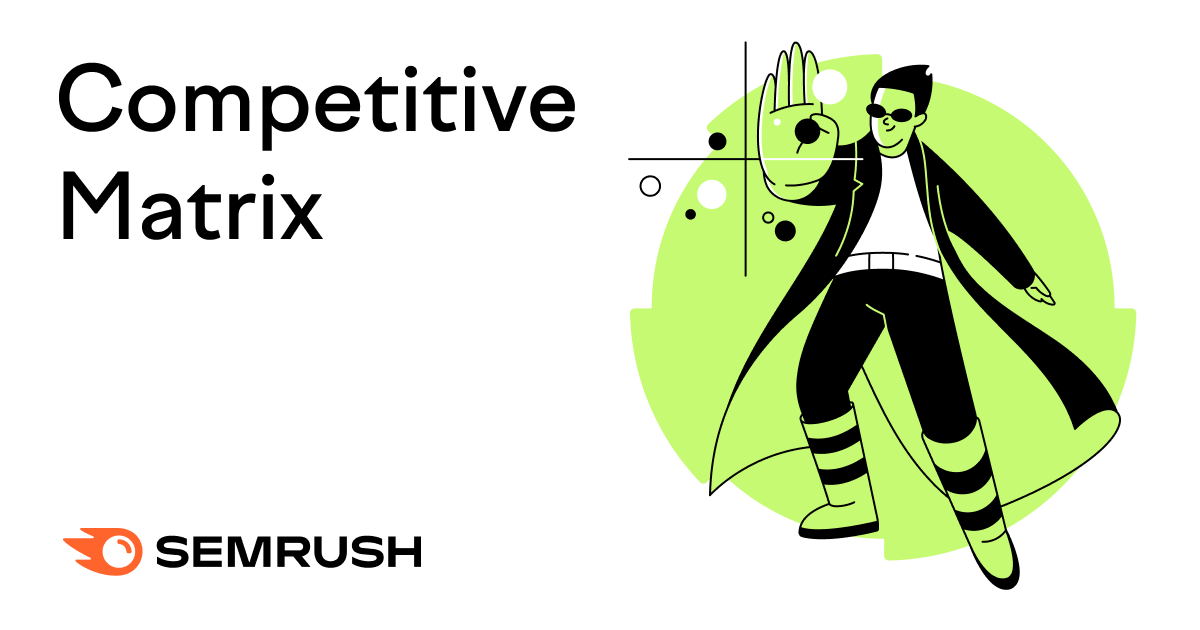

























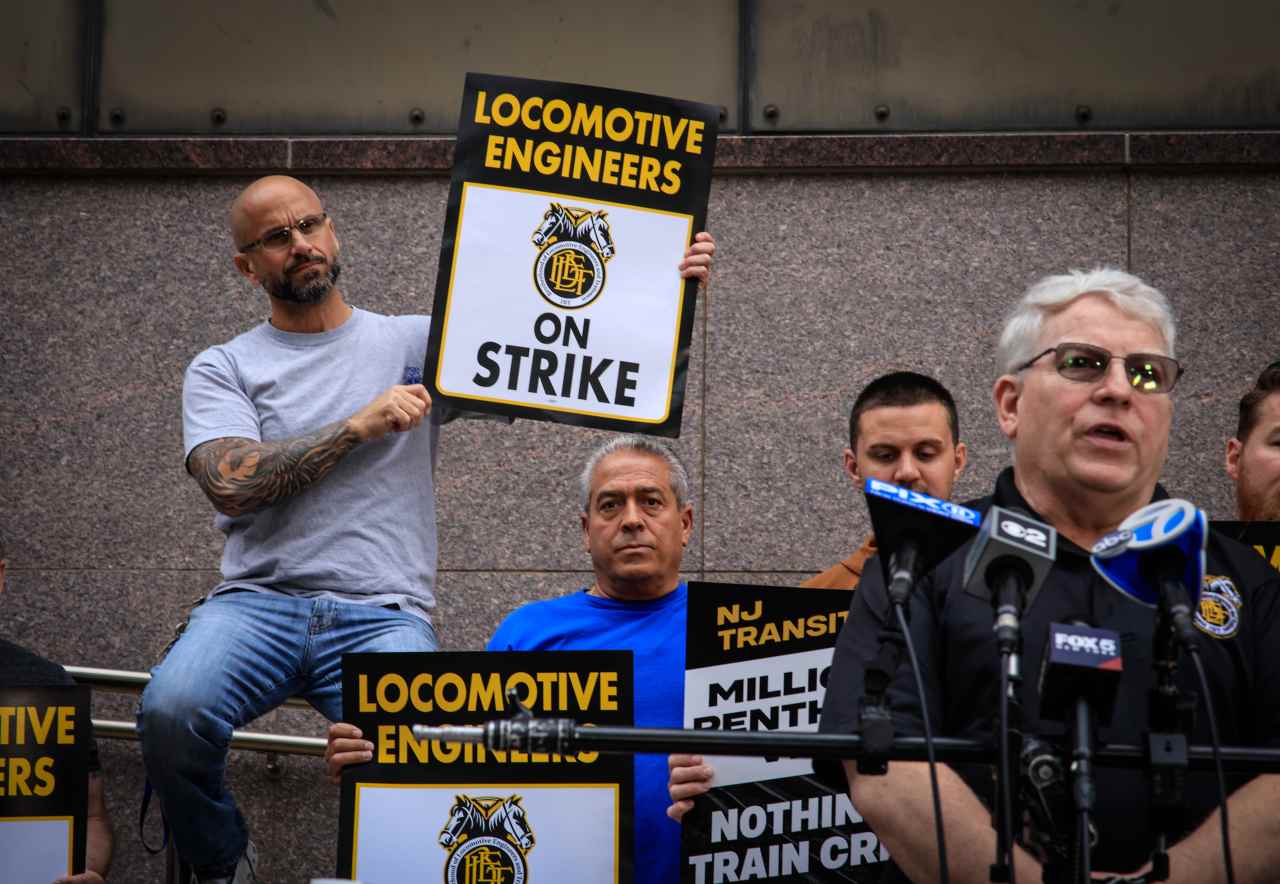












![[Weekly funding roundup May 10-16] Large deals remain a no-show](https://images.yourstory.com/cs/2/220356402d6d11e9aa979329348d4c3e/Weekly-funding-1741961216560.jpg)







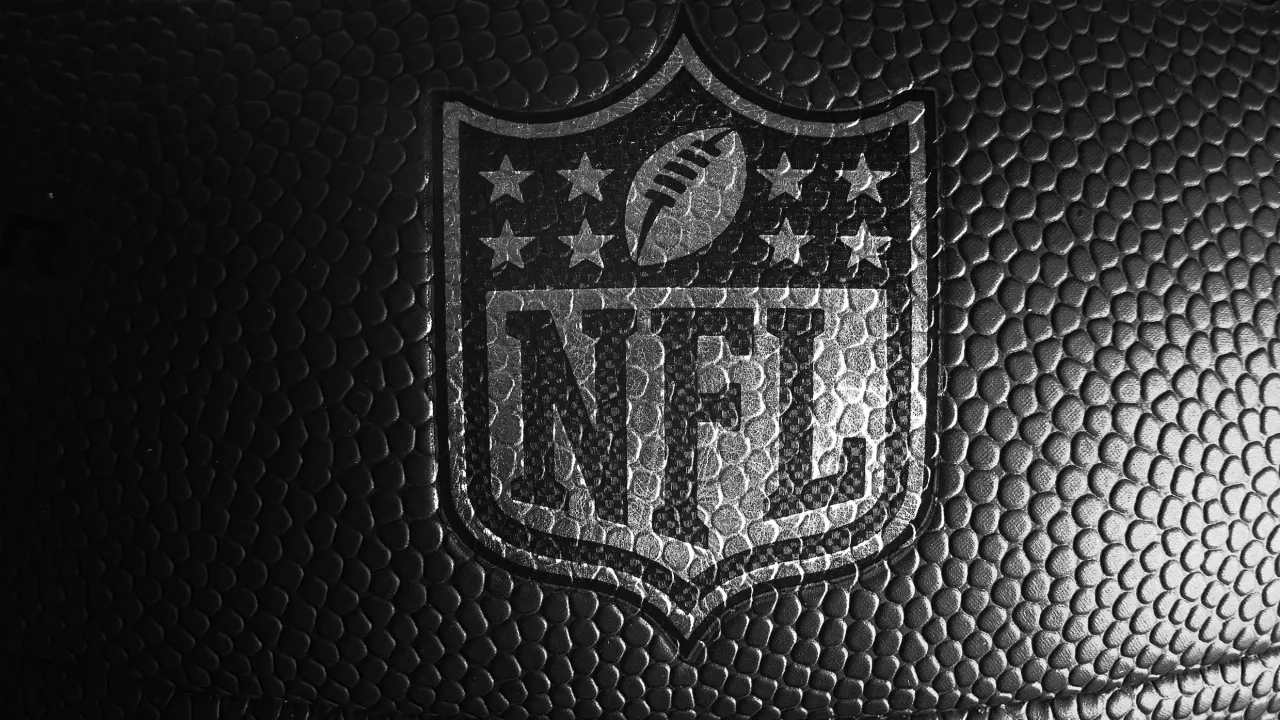






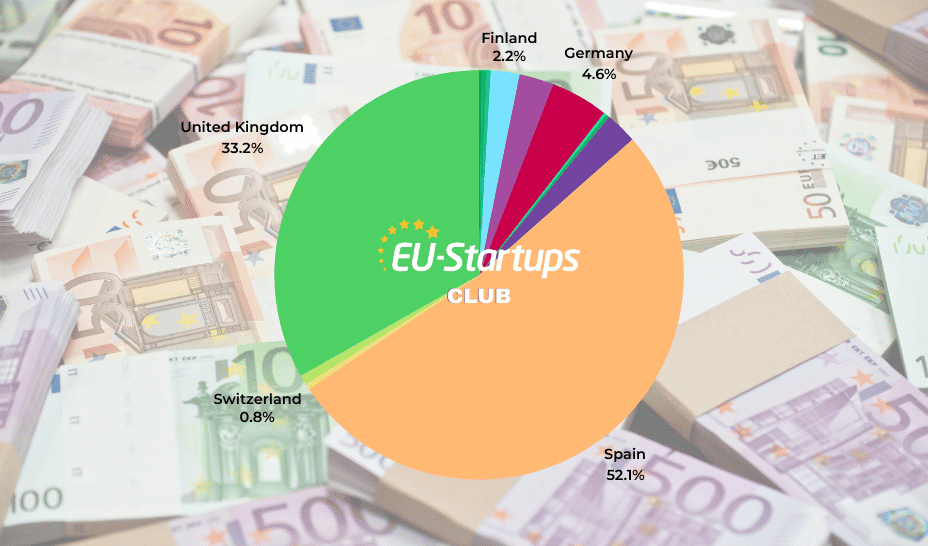









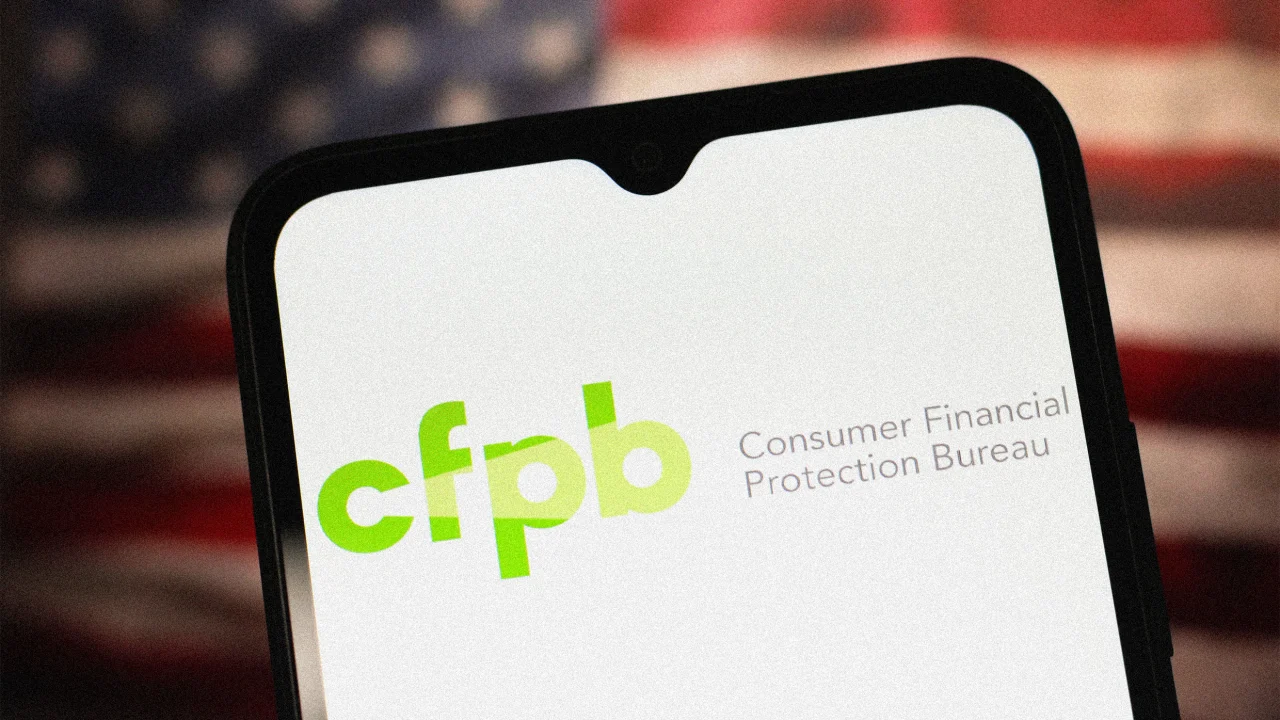






























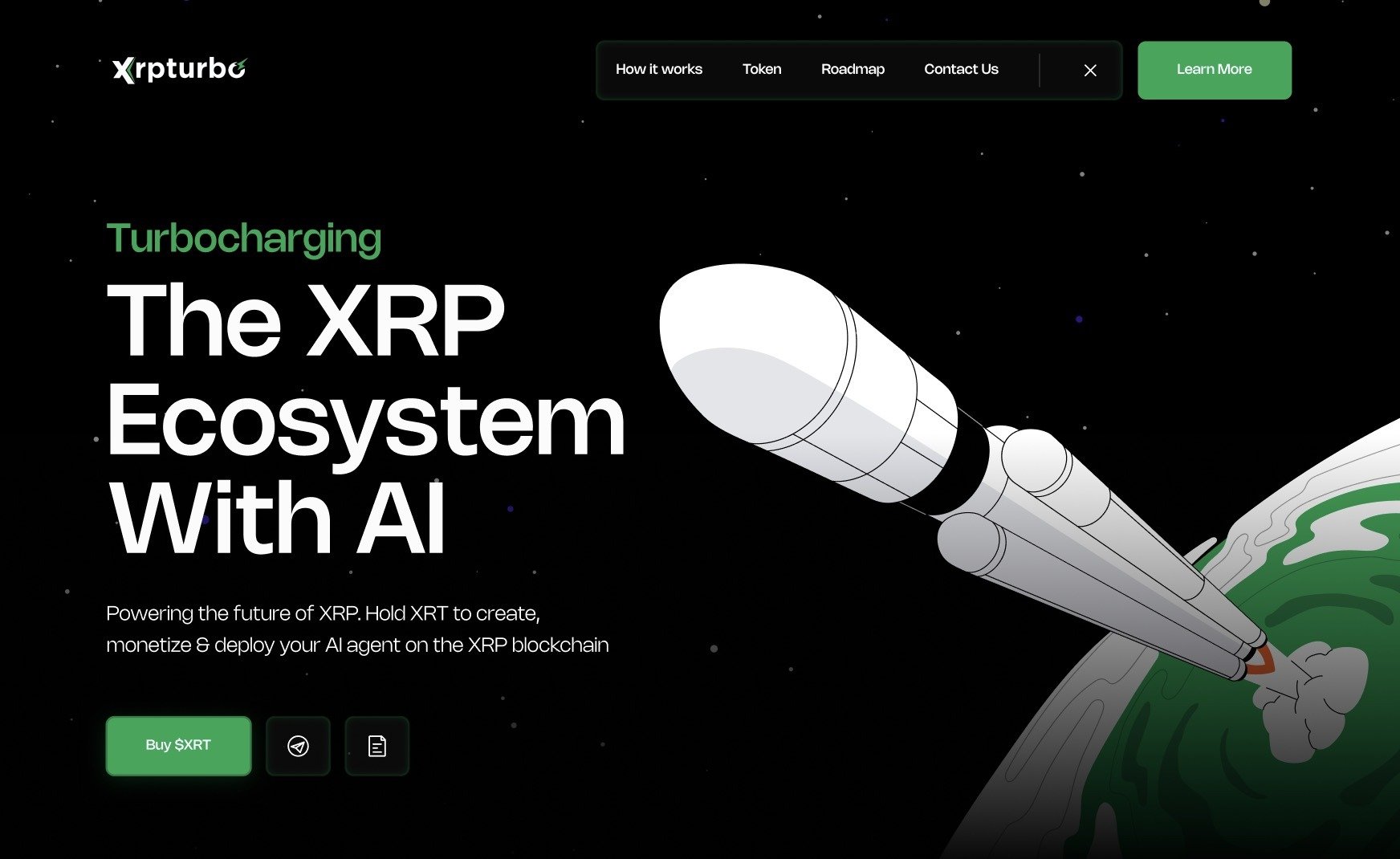
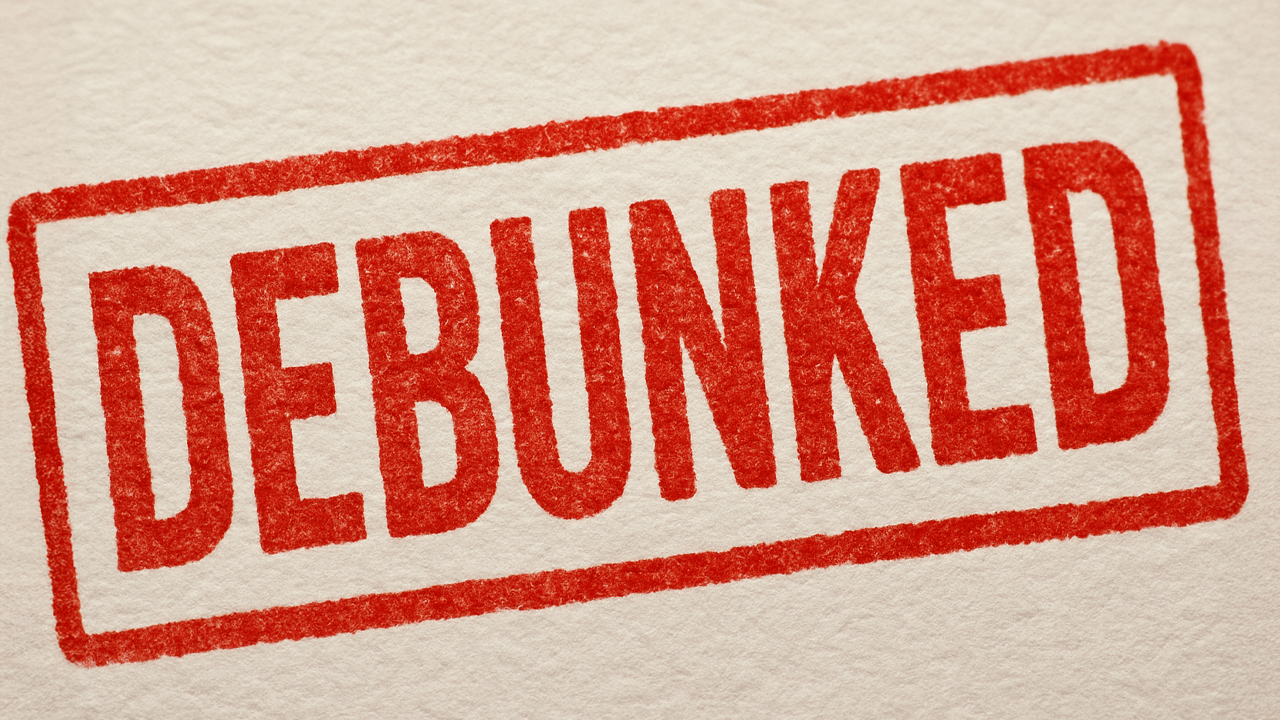



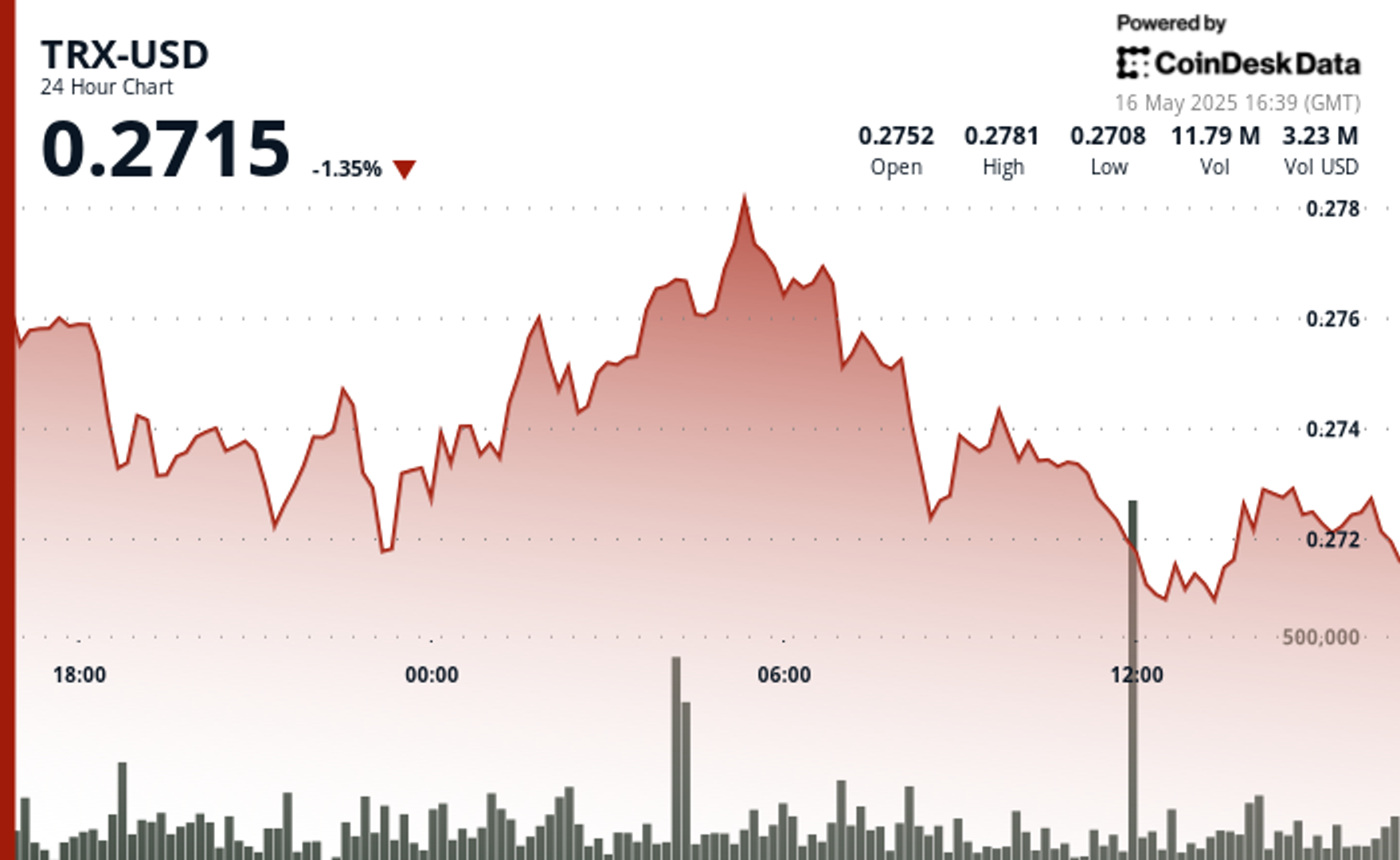









![Epic Games: Fortnite is offline for Apple devices worldwide after app store rejection [updated]](https://helios-i.mashable.com/imagery/articles/00T6DmFkLaAeJiMZlCJ7eUs/hero-image.fill.size_1200x675.v1747407583.jpg)












































.jpg)