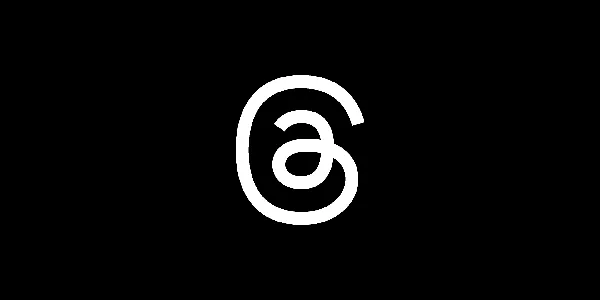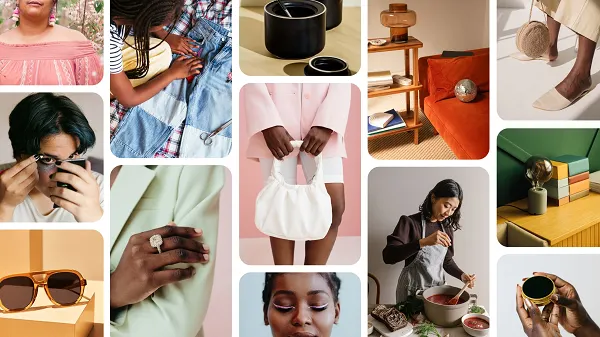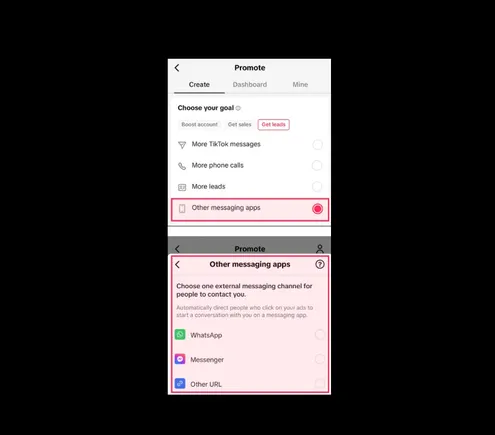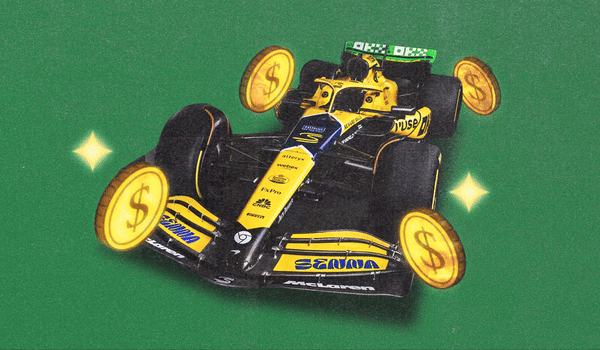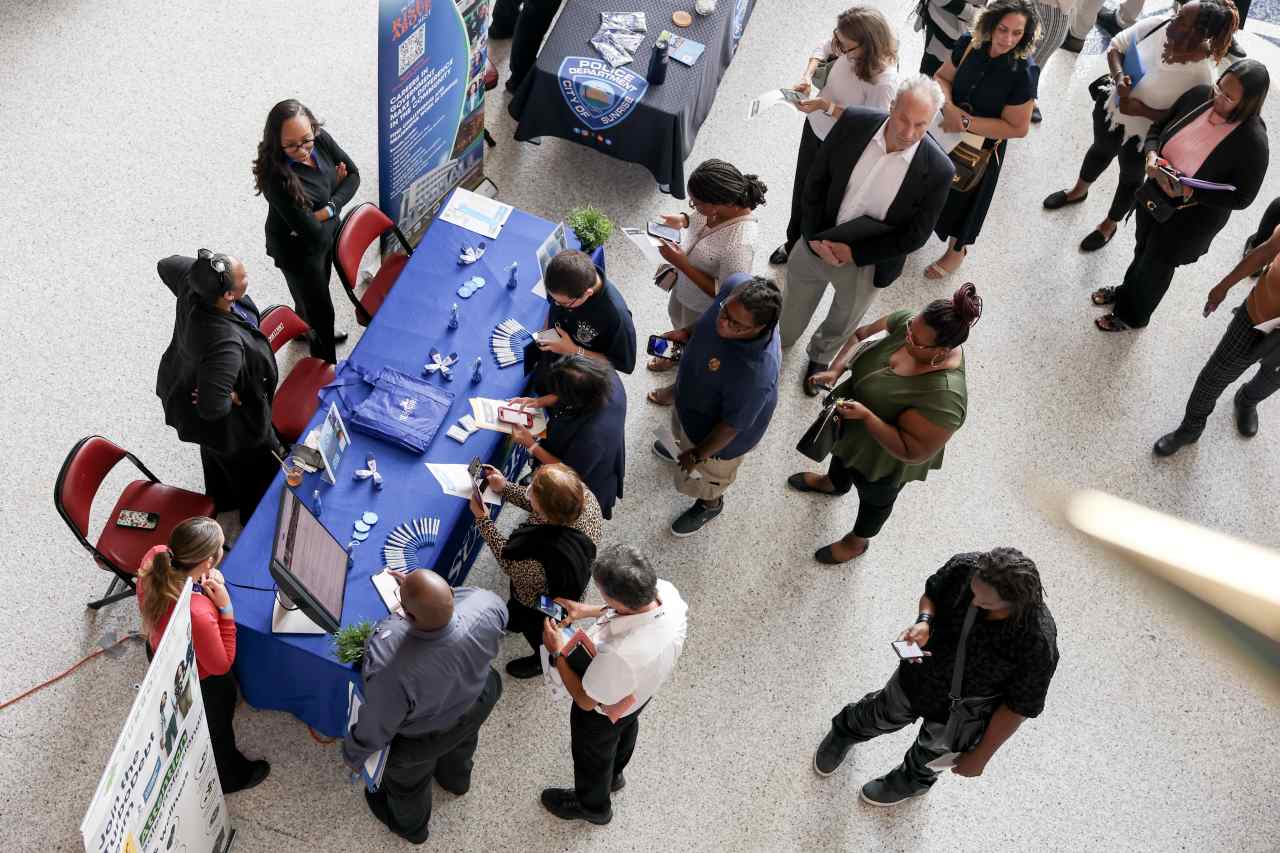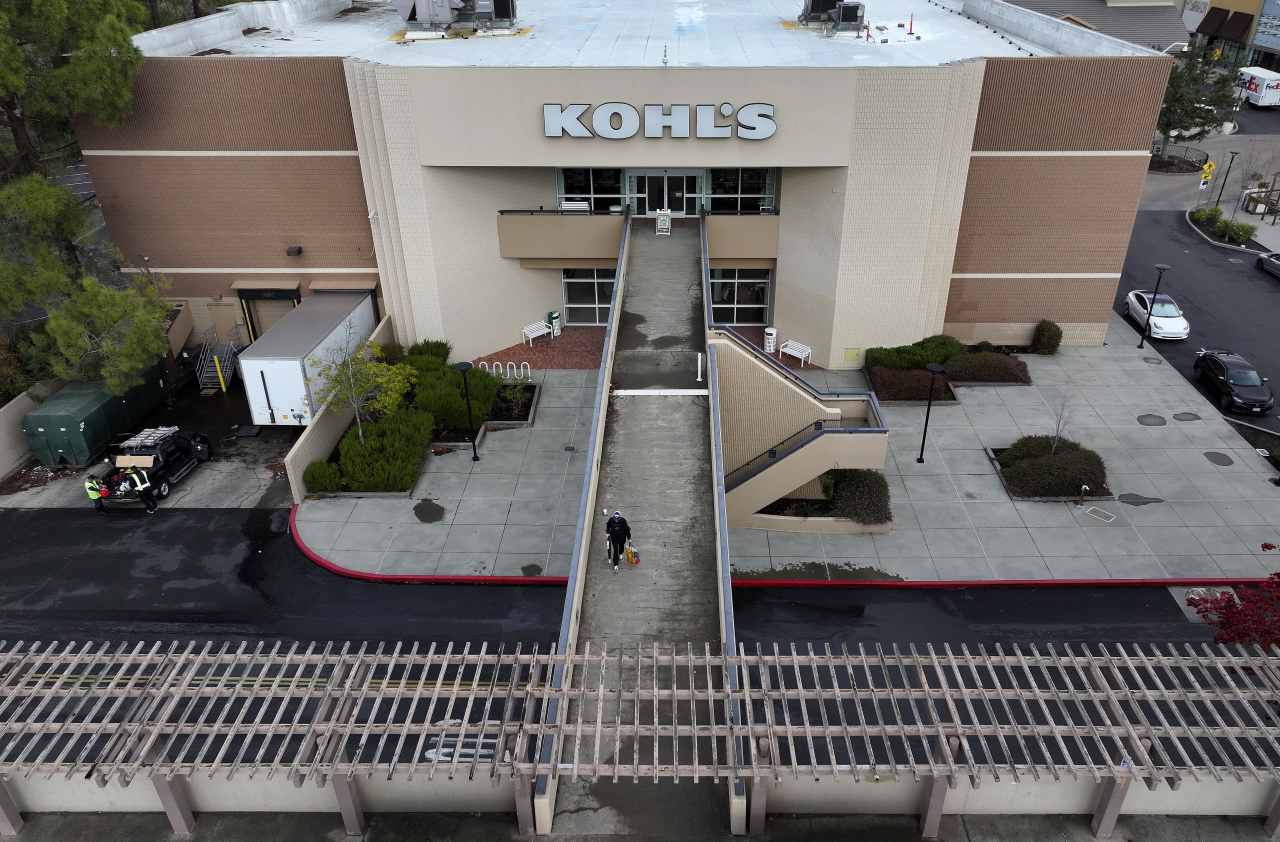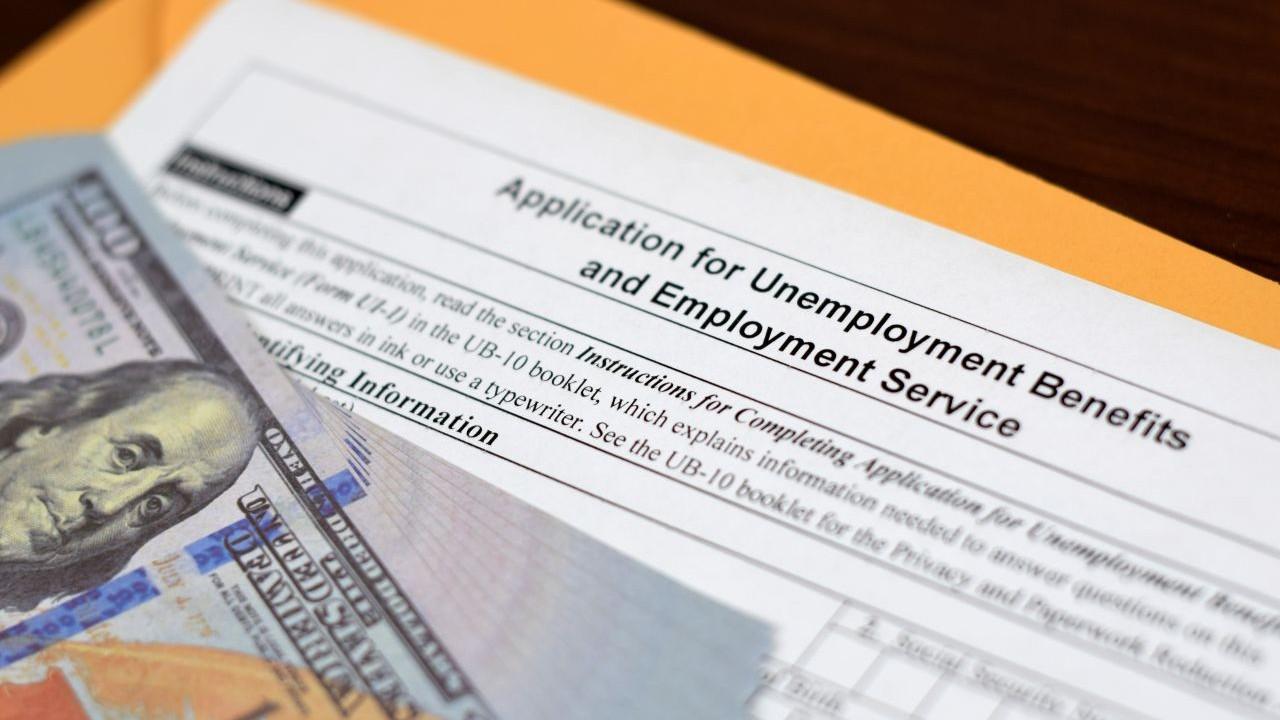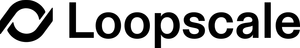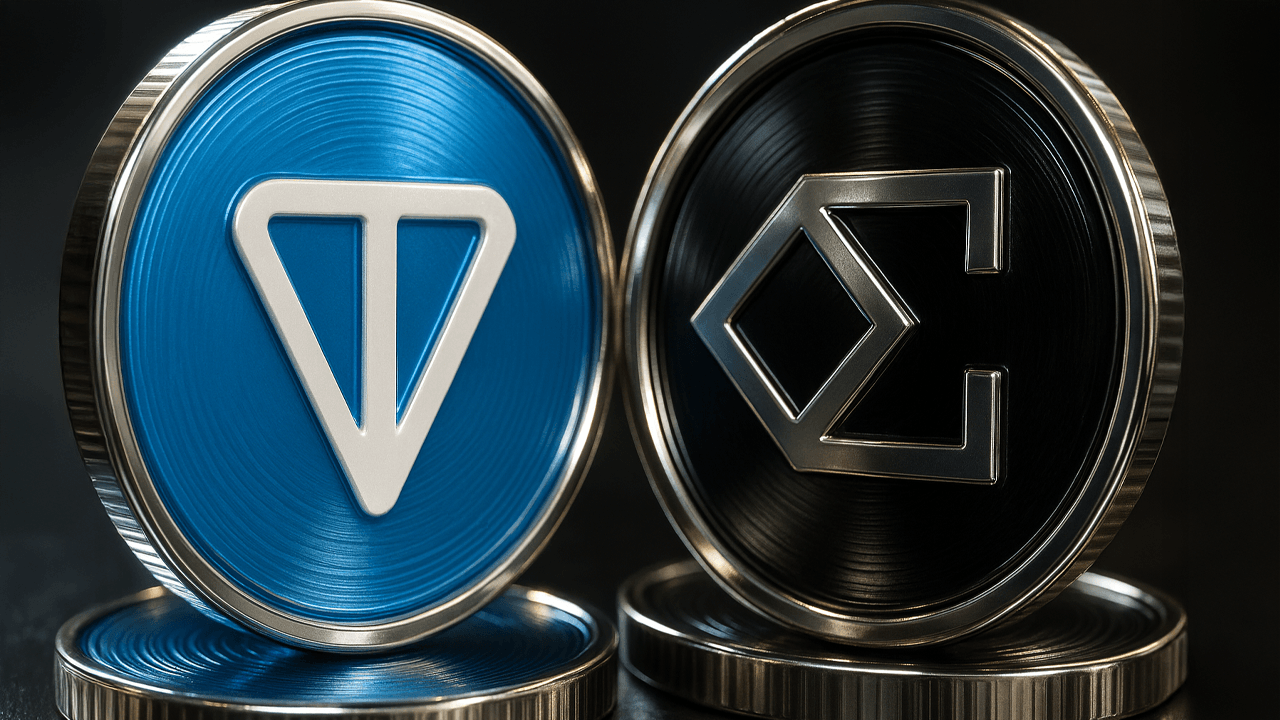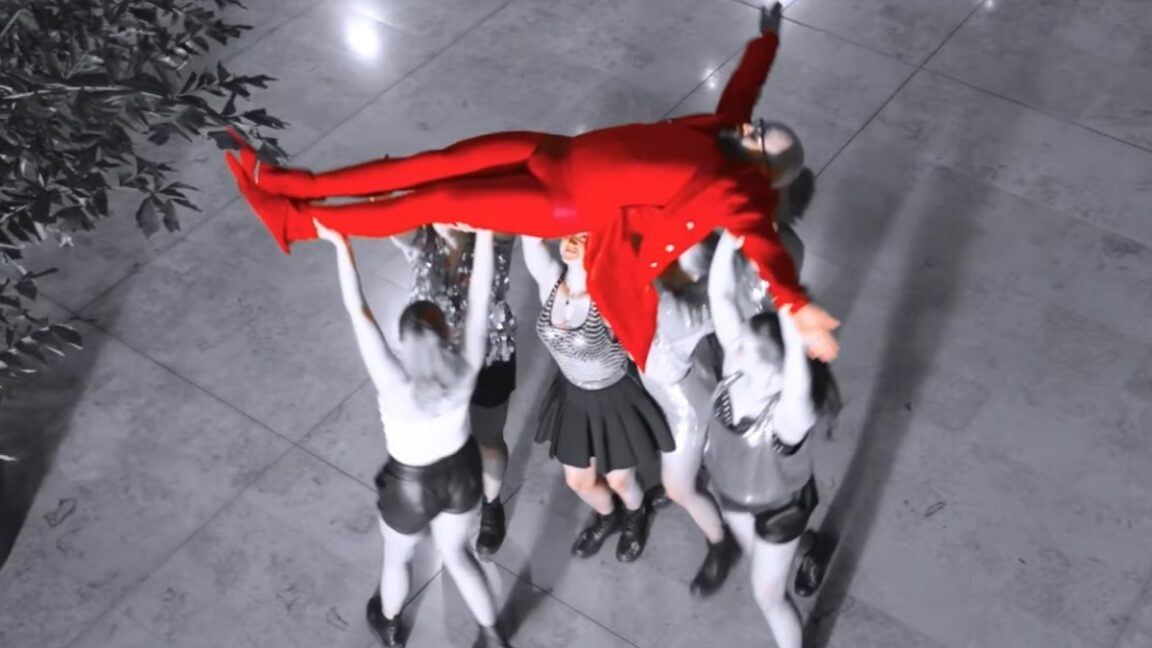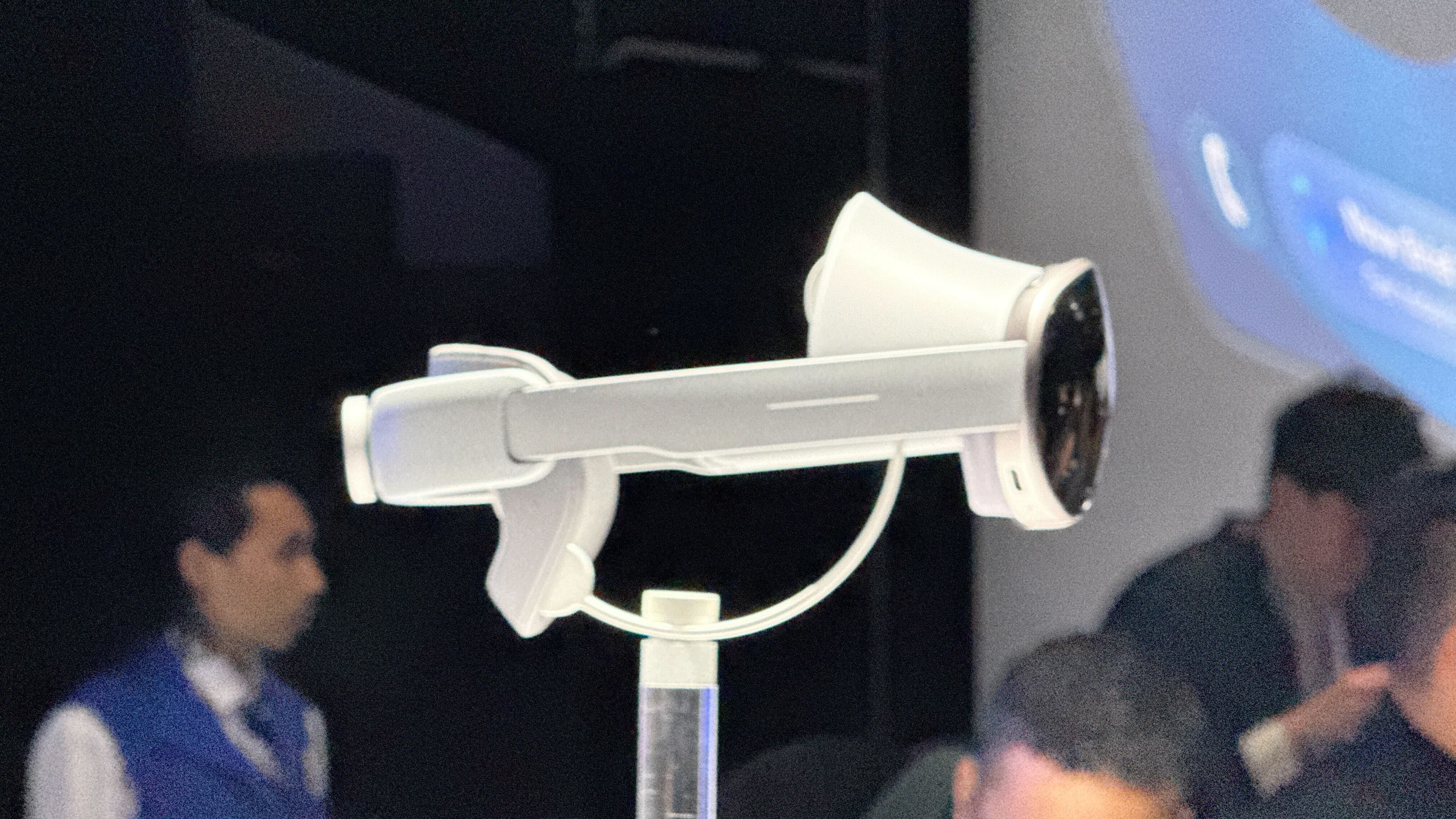Google Password manager is a favourite amongst TechRadar Pro readers - what’s yours?
Which password manager do you use?

- World Password Day is here
- Most TechRadar Readers are using Google Password
- Password manager's are considered best practice for password hygiene
We polled our TechRadar Pro readers on WhatsApp (you can join our channel here) to ask them which password manager they use to keep their accounts safe, and the most popular was Google password manager, a free to use service easily accessible and built into Chrome and Android devices, with 39% of respondents choosing this service. You can check out our full review of Google Password Manager here.
Worryingly, following closely behind were the readers who don’t use a password management service at all, with 20% of our readers choosing to manage their accounts by themselves. Take a look at our picks for best password manager here if you need any recommendations.
Trusting a third party with your passwords and credentials naturally comes with an element of risk, especially given that security attacks on password managers have soared in just the last year. If you choose to handle your password hygiene yourself, make sure to rotate them often, never reuse them between sites, and always change them immediately if they’re exposed in a breach.
A close second
Of those who do use a password manager, Apple Passwords came just behind Google Passwords with 23% choosing the service. This is a pretty basic manager, free and built in with Apple’s OSes, which helpfully reports on data breaches and password health.
Many of our readers (17%) use a different third party service, if that’s you, feel free to let us know which you recommend and why. No matter which you use, password management is definitely important, especially given how much of our lives is digital;
"Good password hygiene and management is crucial in today's world, where we all have many different accounts,” says Joel Latto, Threat Advisor at F-Secure
”If a hacker gains access to an account that uses a similar password to another, it's easy for them to also obtain information from the other account. This makes it easier for them to obtain more information about you, putting you at higher risk of identity theft, which can have devastating and distressing consequences including financial loss."
You might also like
- Take a look at our picks for the best malware removal software around
- Check out our choice for best antivirus software
- Microsoft RDP apparently lets you log in with expired passwords - and it apparently doesn't have plans to fix the issue