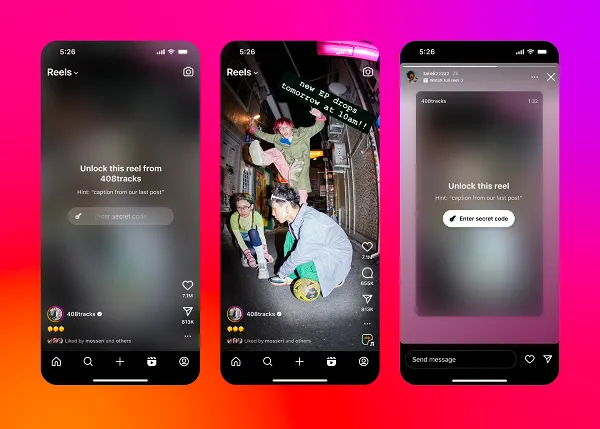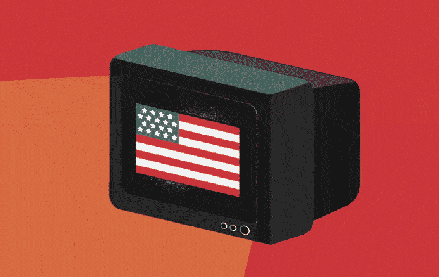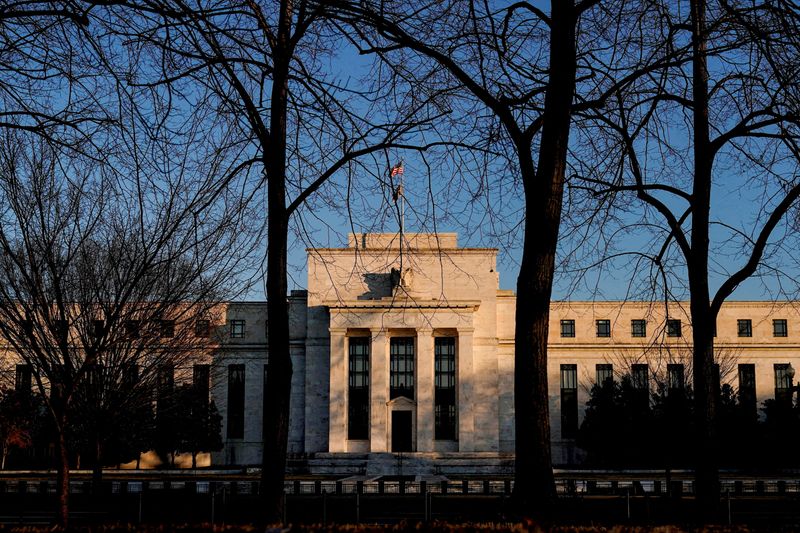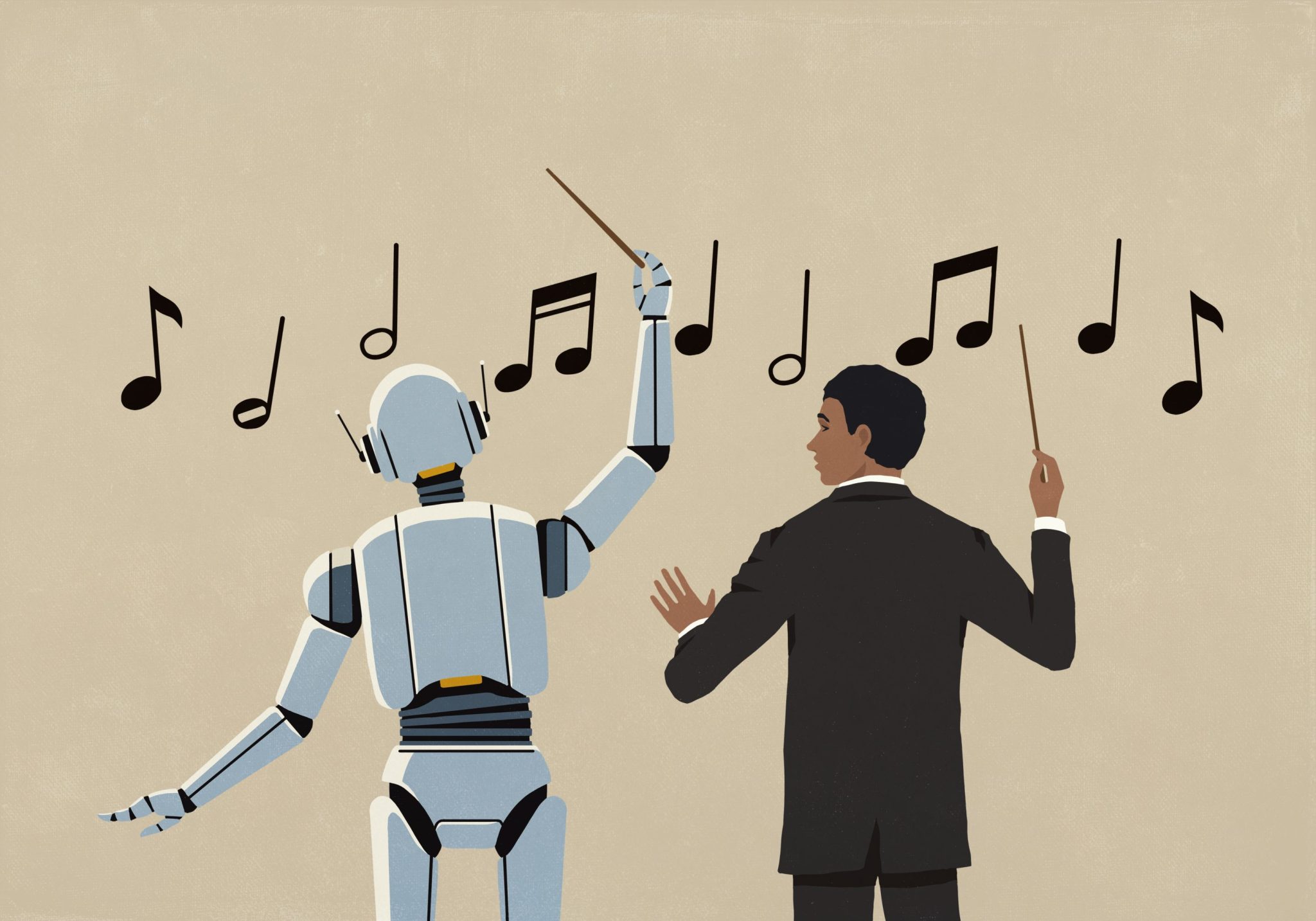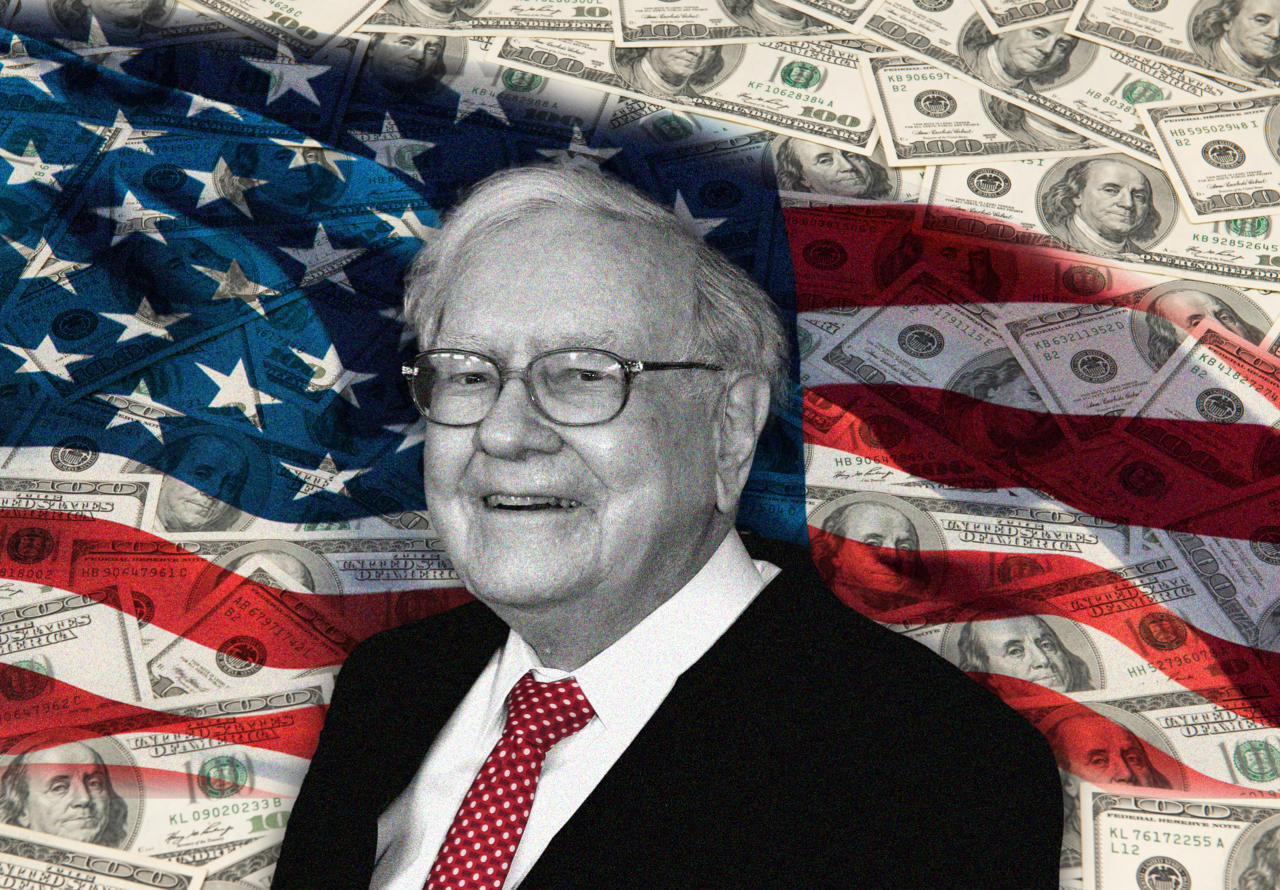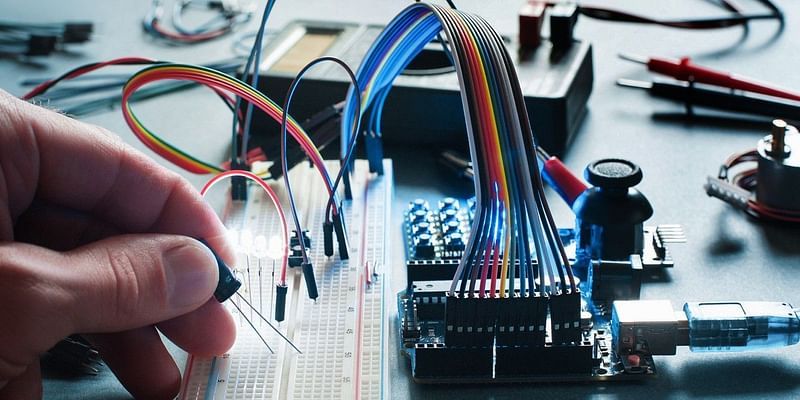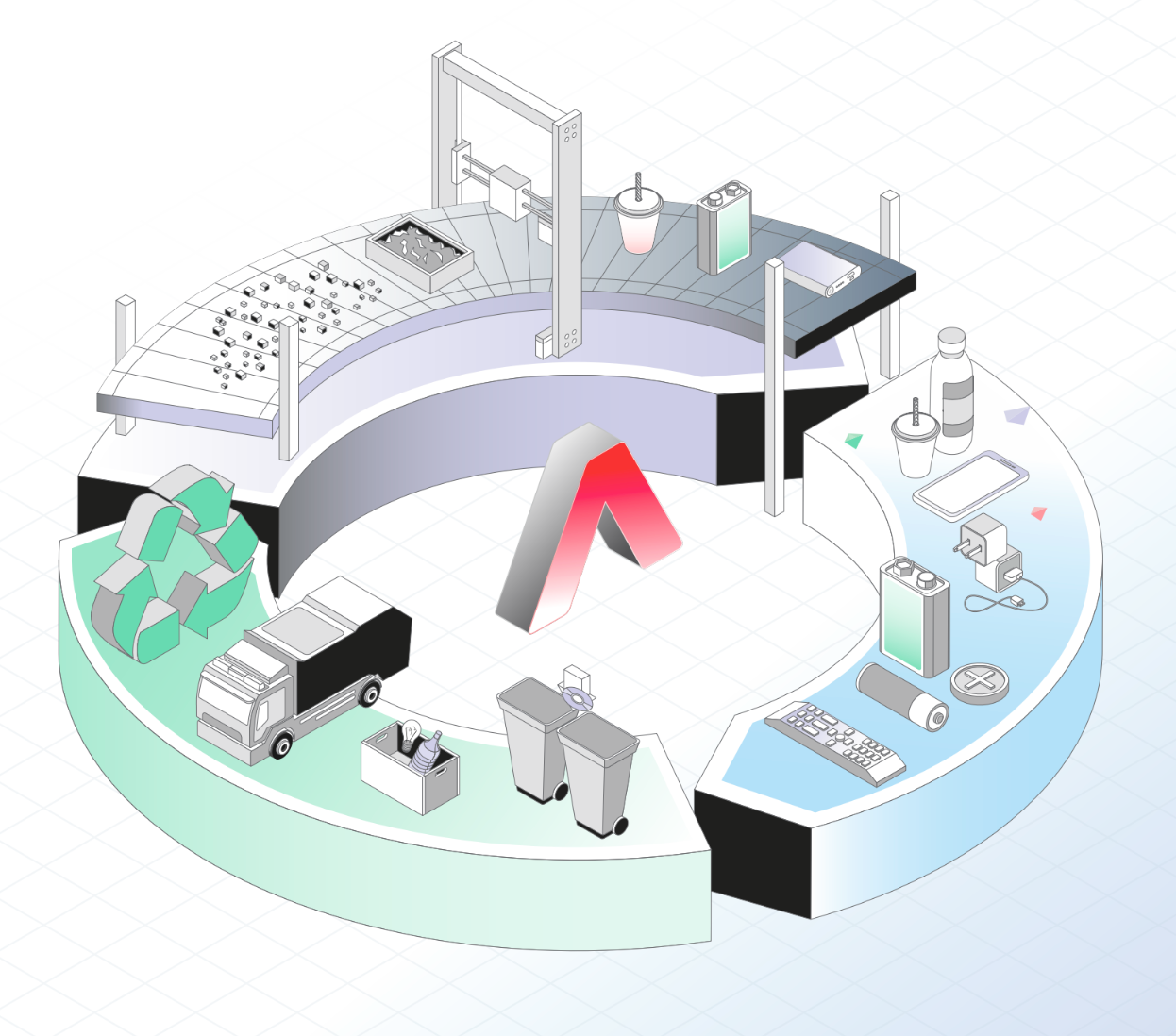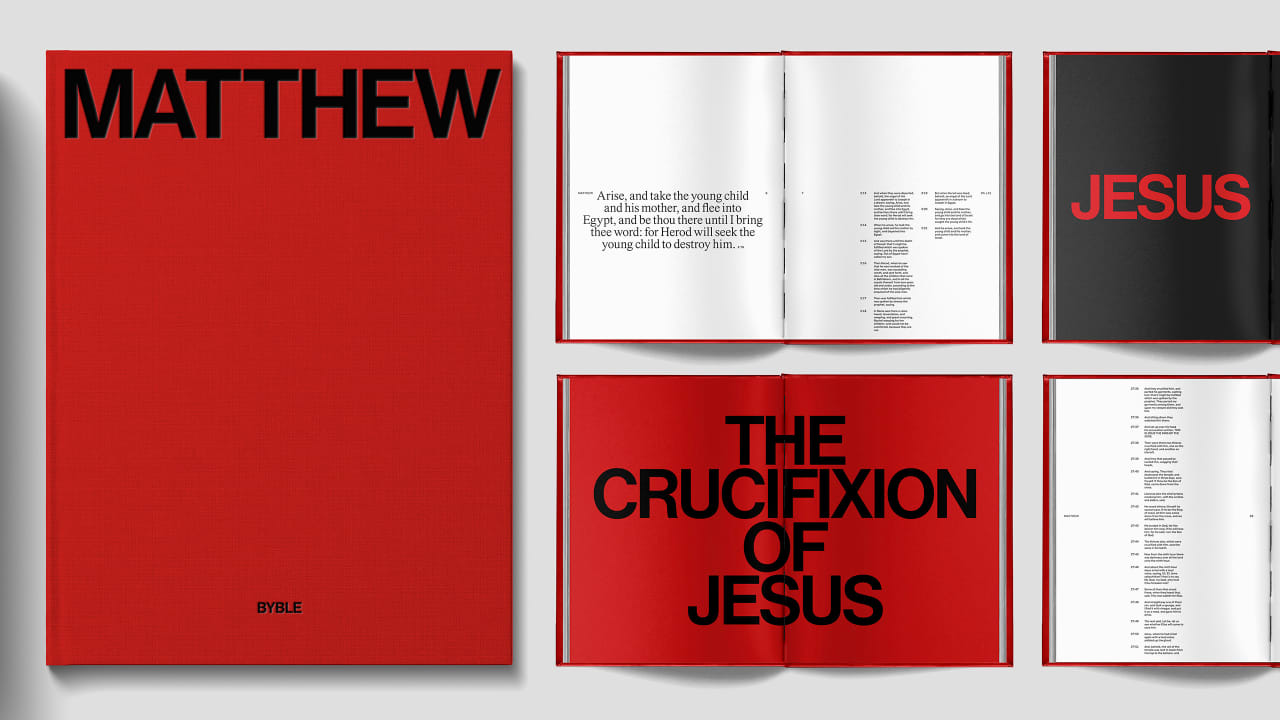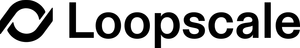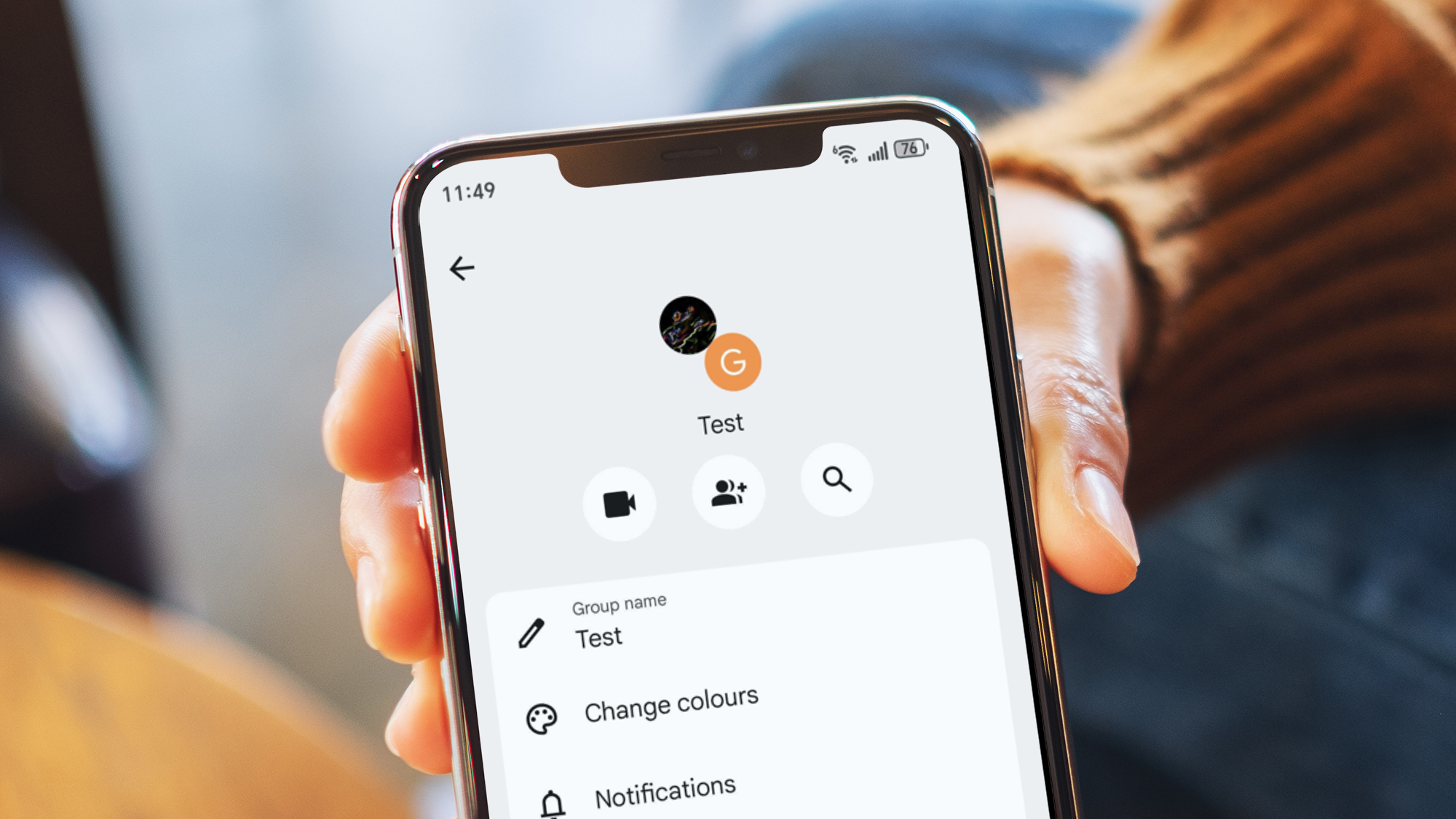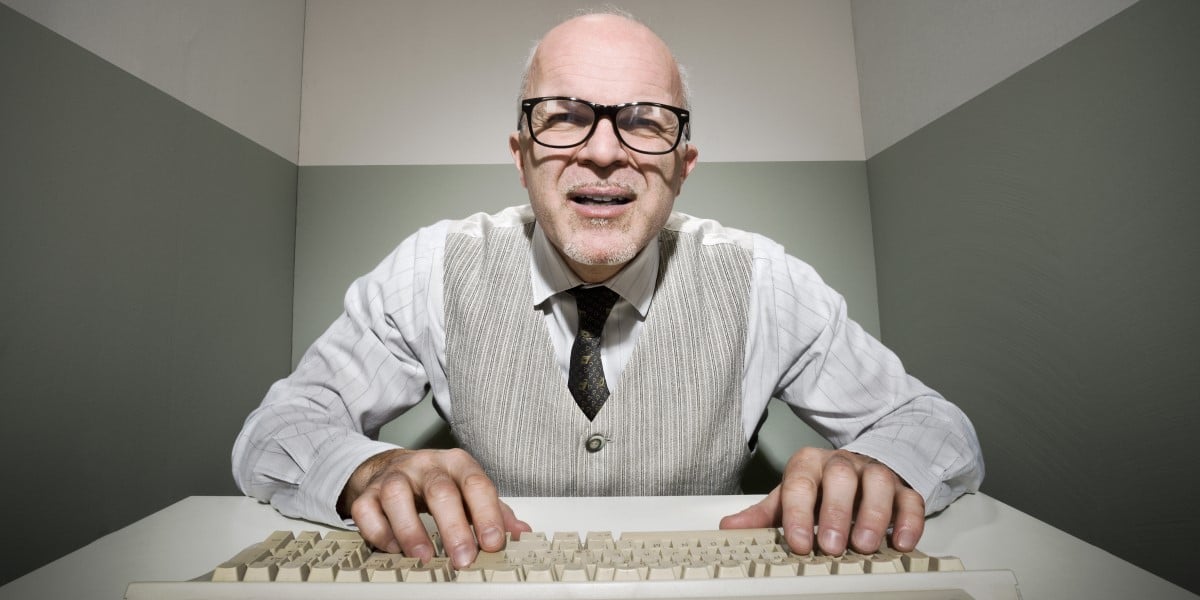Google Maps can now scan your iPhone screenshots to save forgotten places, but that gives me privacy chills
Google Maps can now pick out places from your screenshots and add them to a location list.
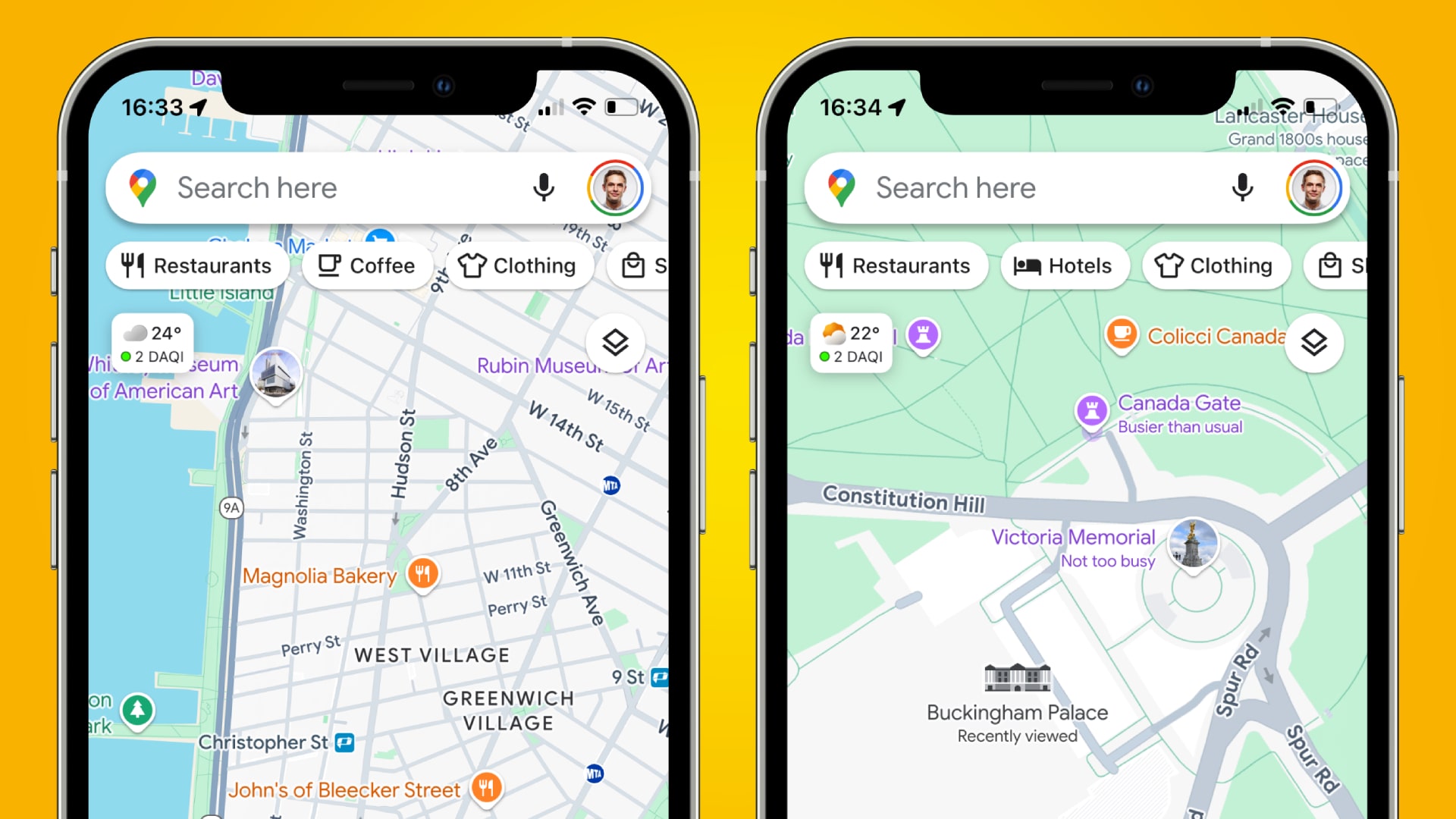
- Google Maps has a new location-scanning feature for your screenshots
- It searches screenshots for places, then adds them to a private list
- There could be privacy concerns with this new feature
If you frequently find yourself screenshotting locations and then looking them up afterwards, there’s a new feature in the Google Maps iOS app that could help save you time.
In a blog post, Google detailed the feature, which is available now (although it had been revealed about a month ago). The feature sees Google use its own Gemini artificial intelligence (AI) to scan your screenshots and add any locations mentioned in the images to a new private list in Google Maps.
Right now, it appears that Google Maps scans your images for text mentioning a place name, rather than looking up the location data itself that's been saved to the pictures or using image recognition. That's a bit limiting for now, but it's surely the first step towards more powerful version.
You can find the new private list in the You tab in the Google Maps app. Provided you have the latest Google Maps update, you’ll find a private list labeled Screenshots, alongside a tutorial on how to use the new feature.
The Screenshots folder will show a list of recent images that contain location names. You can then tap a Review button to see the place that Google has detected in the image. If you’re happy it has the right place, you can tap Save; otherwise, tap Don’t Save. The app will then show you the saved location on a map.
There’s also an auto-scan aspect to this. If you grant Google permission, the app will be able to scan all of your screenshots in order to detect locations. Or you can add images manually, if you prefer.
Privacy concerns
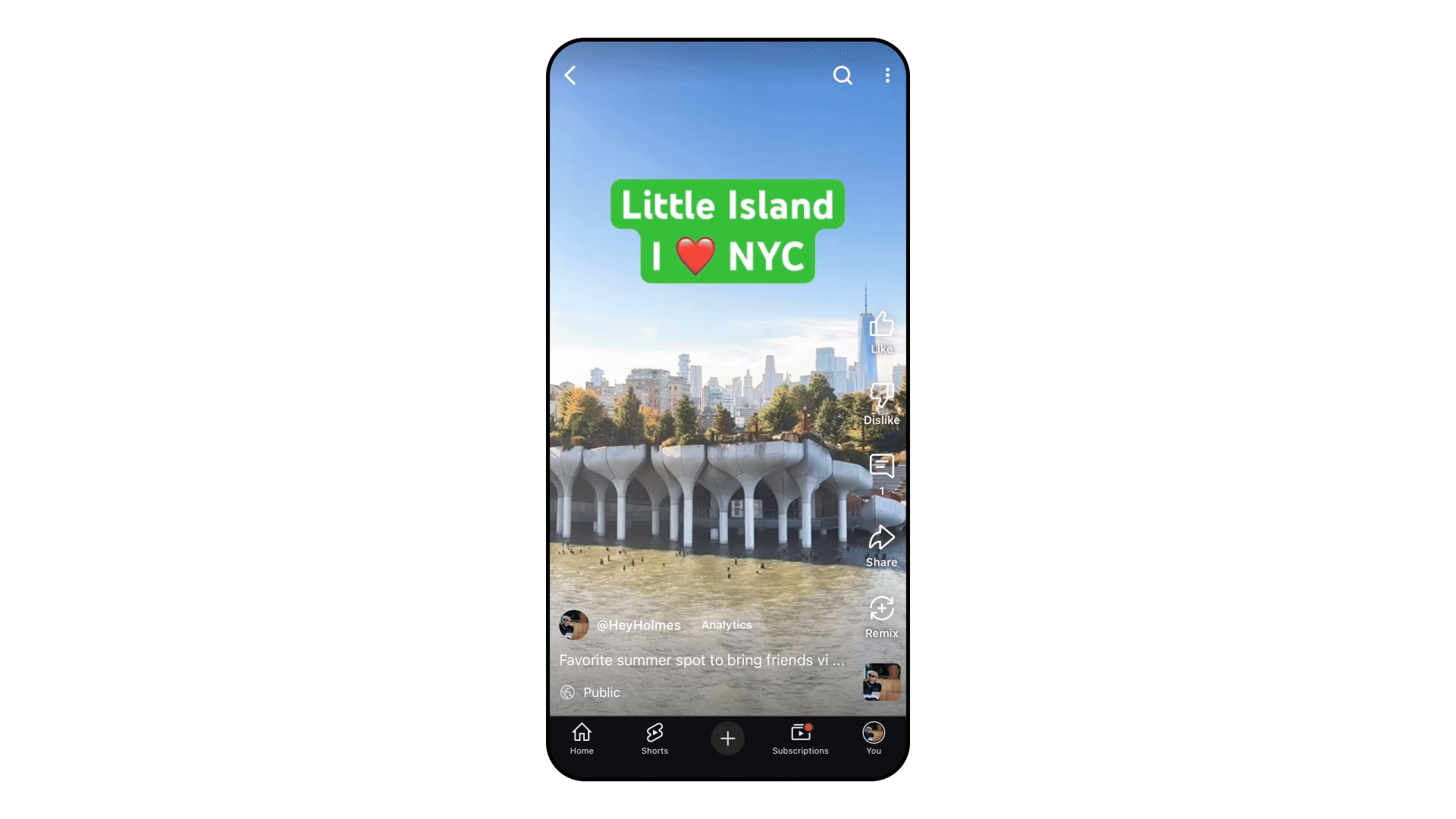
Given Google’s arguably shoddy record when it comes to user privacy, the idea of allowing the company to scan my library of screenshots and log my location information feels pretty uncomfortable to me.
Chances are this location data will be sent to Google’s servers, where there’s the potential for it to be processed, sold, and used to profile you – all things that Google’s business model is built upon.
Beyond the privacy concerns, I wonder how much utility a feature like this would add in the first place. On iOS, you can tap and hold on any text and then look it up on the web, which applies to things like addresses and place names. That means it’s already quick and easy to find information on places you’ve screenshotted, without Google Maps’ latest update.
Still, just because I’m not sold on it, that doesn’t mean that no one else will find Google’s latest idea useful. If you want to try it out for yourself, make sure you download the latest Google Maps version on iOS – the feature will apparently come to the best Android phones at a later date.