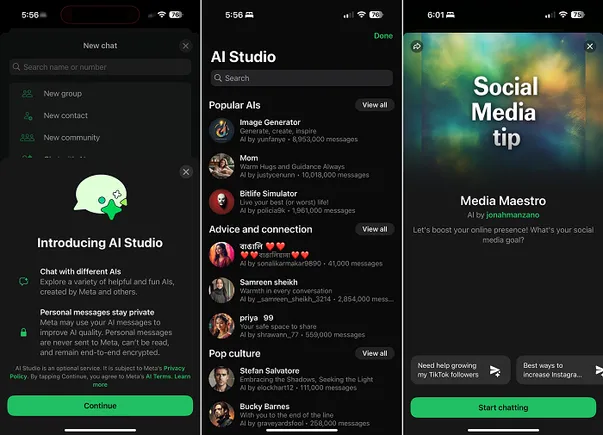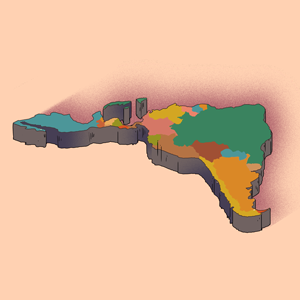Using a QR seed from Jade with Nunchuck wallet, multisig issue?
I've been successfully using the Jade bluetooth setup with Green wallet for my cold storage, and decided I was ready to try the QR mode that it offers. But generating the previously created SeedQR and using QR Mode has not produced my original wallet. The QR code that I copied down brings up a blank wallet in QR mode (I've copied it twice and verified the ID matches the original vs. the QR seed). I noticed that when I connect to Green via Bluetooth it describes my wallet as Multisig, but in QR Mode it will only accept the singlesig Xpub (which leads to the blank wallet). I tried in Nunchuck with the QR Mode, both using singlesig Xpub or multisig Xpub, since it lets you add keys and then connect those keys to a new wallet, and get the same problem of a blank wallet either way. I want to keep using my original seed, but I'm not sure why the QR Mode won't work - are there extra steps to export a multisig seedQR in Jade? All the demonstration videos I've watched of different wallets being used with Jade's QR mode do not address multisig Xpub. Note: I recently updated my Jade firmware to 1.0.34 and the new UI is different than Blockstream's help pages now - not so helpful! Also I originally created a 12 word seed, and when connecting to Green as a new wallet I chose Multisig security. I'm thinking Green has a different definition than the "multisig vault" wallet that Bluewallet offers, or the Nunchuck option of adding multiple keys to create a multisig wallet. Anyone else dealt with this? Blockstream customer support has yet to respond. submitted by /u/CoolJoeLiam [link] [comments]
I've been successfully using the Jade bluetooth setup with Green wallet for my cold storage, and decided I was ready to try the QR mode that it offers. But generating the previously created SeedQR and using QR Mode has not produced my original wallet.
The QR code that I copied down brings up a blank wallet in QR mode (I've copied it twice and verified the ID matches the original vs. the QR seed). I noticed that when I connect to Green via Bluetooth it describes my wallet as Multisig, but in QR Mode it will only accept the singlesig Xpub (which leads to the blank wallet).
I tried in Nunchuck with the QR Mode, both using singlesig Xpub or multisig Xpub, since it lets you add keys and then connect those keys to a new wallet, and get the same problem of a blank wallet either way.
I want to keep using my original seed, but I'm not sure why the QR Mode won't work - are there extra steps to export a multisig seedQR in Jade? All the demonstration videos I've watched of different wallets being used with Jade's QR mode do not address multisig Xpub.
Note: I recently updated my Jade firmware to 1.0.34 and the new UI is different than Blockstream's help pages now - not so helpful! Also I originally created a 12 word seed, and when connecting to Green as a new wallet I chose Multisig security. I'm thinking Green has a different definition than the "multisig vault" wallet that Bluewallet offers, or the Nunchuck option of adding multiple keys to create a multisig wallet. Anyone else dealt with this? Blockstream customer support has yet to respond.
[link] [comments]


![How to Find Low-Competition Keywords with Semrush [Super Easy]](https://static.semrush.com/blog/uploads/media/73/62/7362f16fb9e460b6d58ccc09b4a048b6/how-to-find-low-competition-keywords-sm.png)

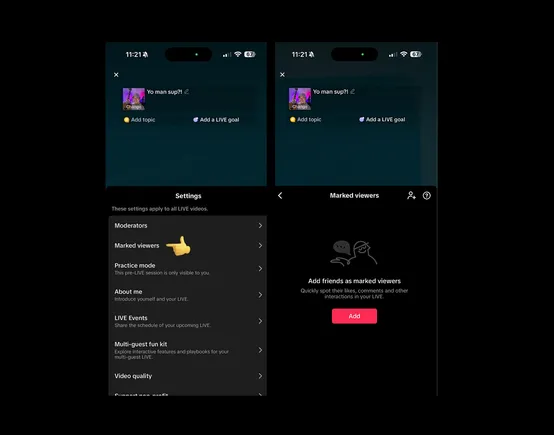






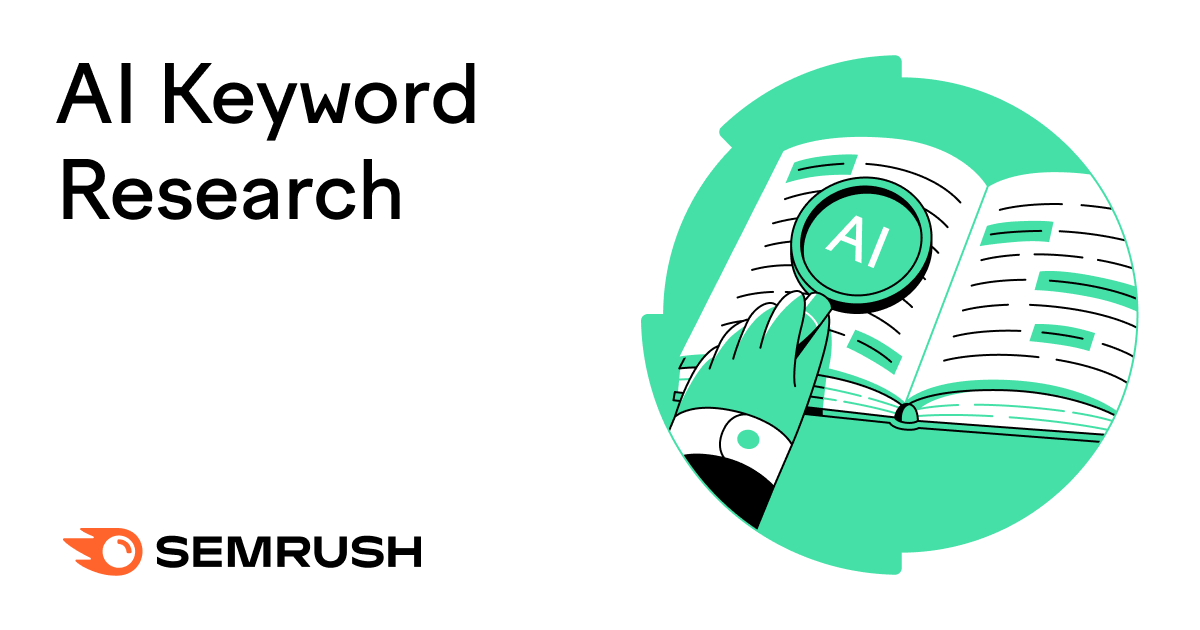
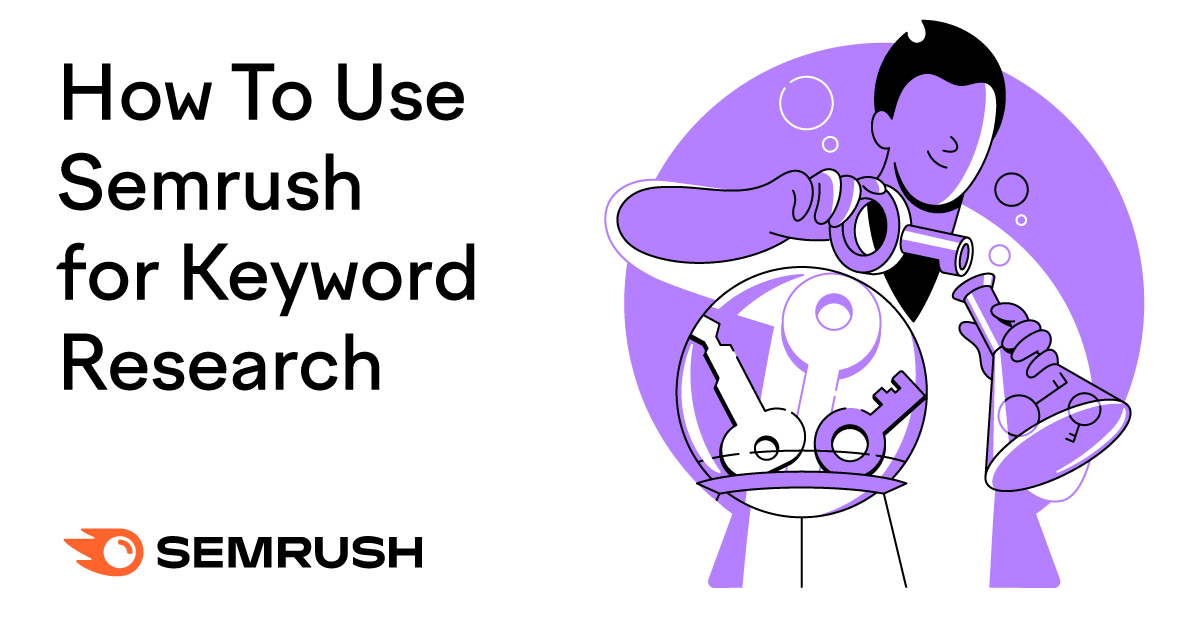
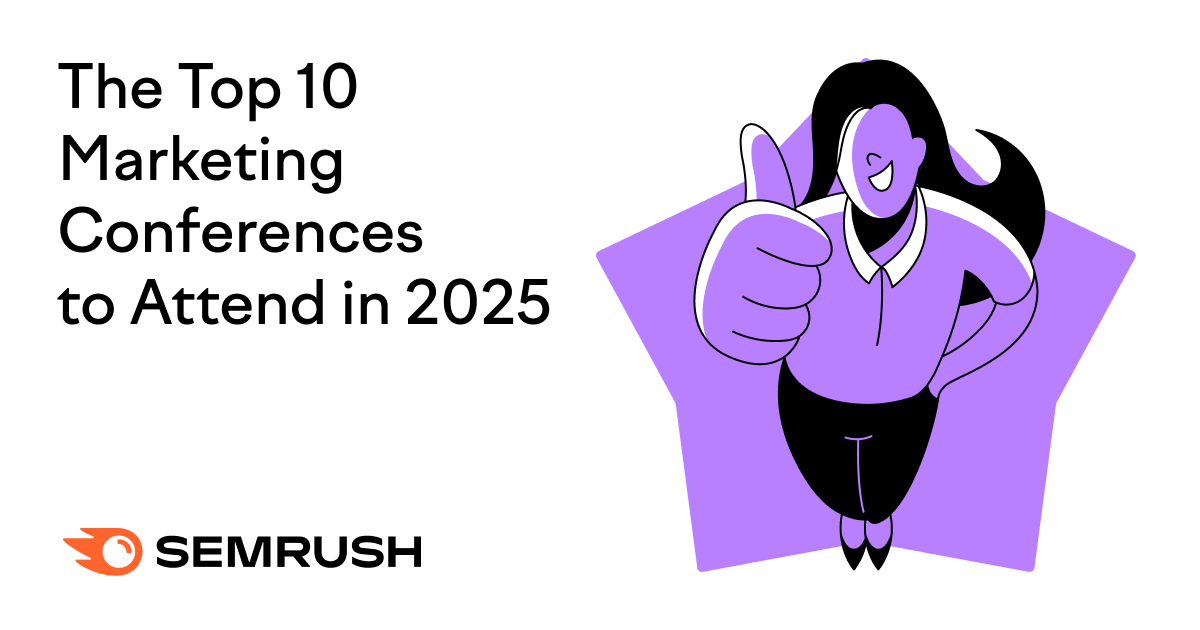






























































































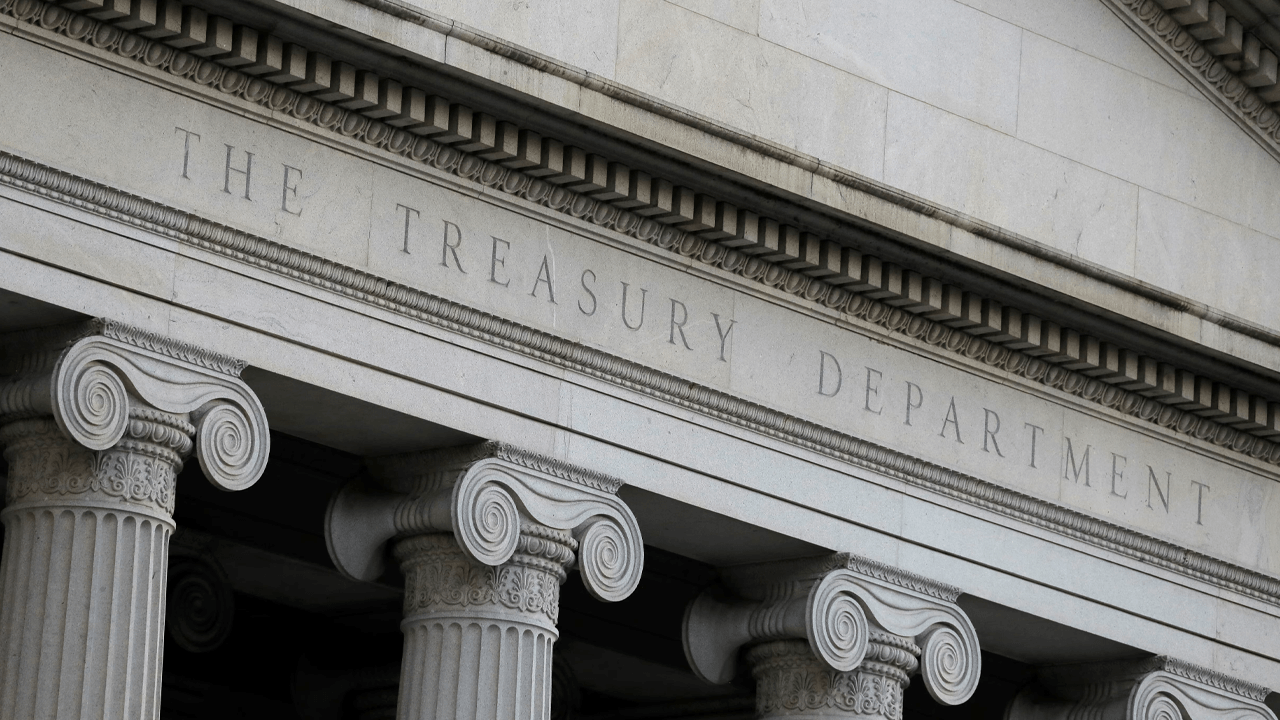























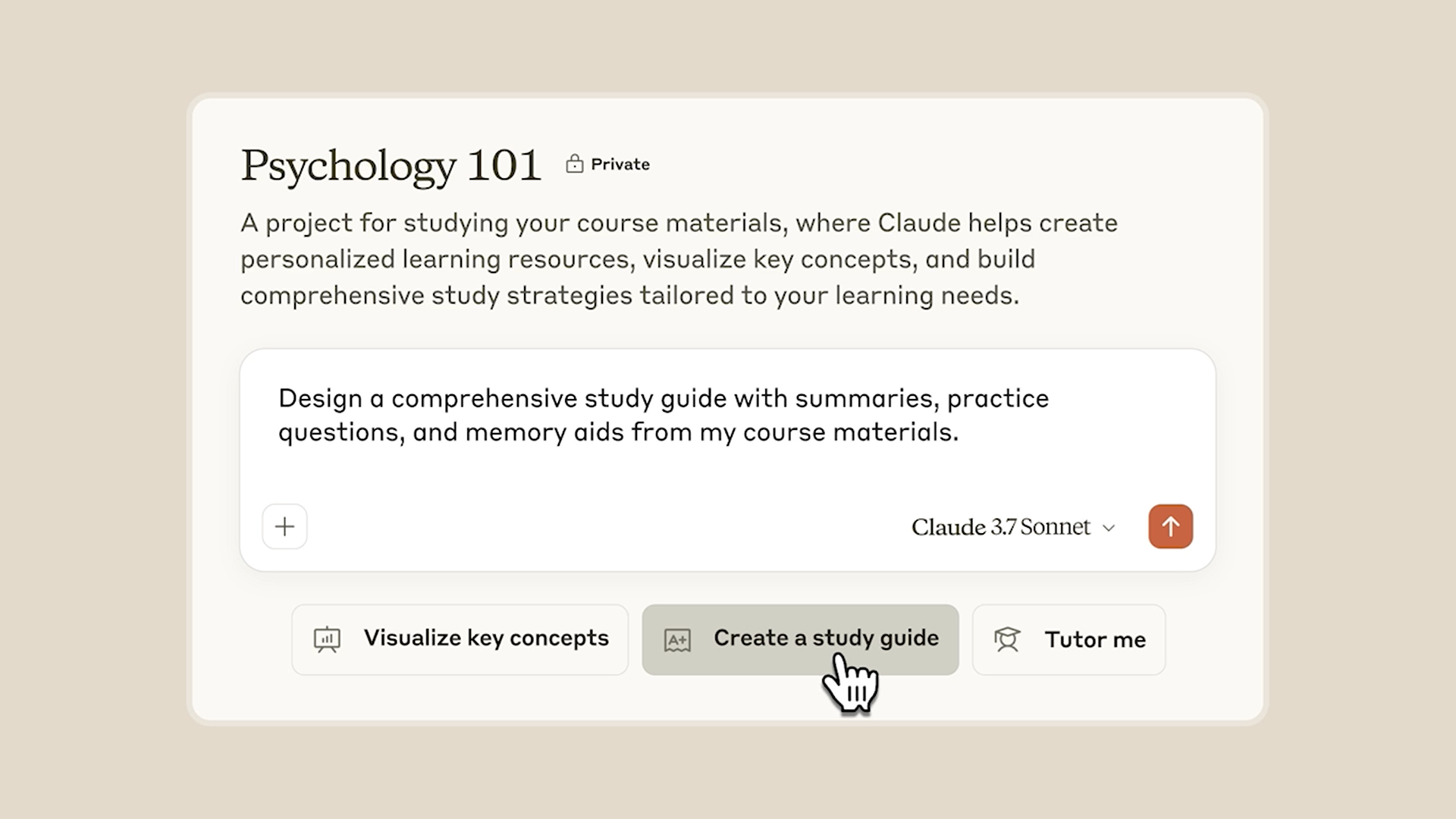
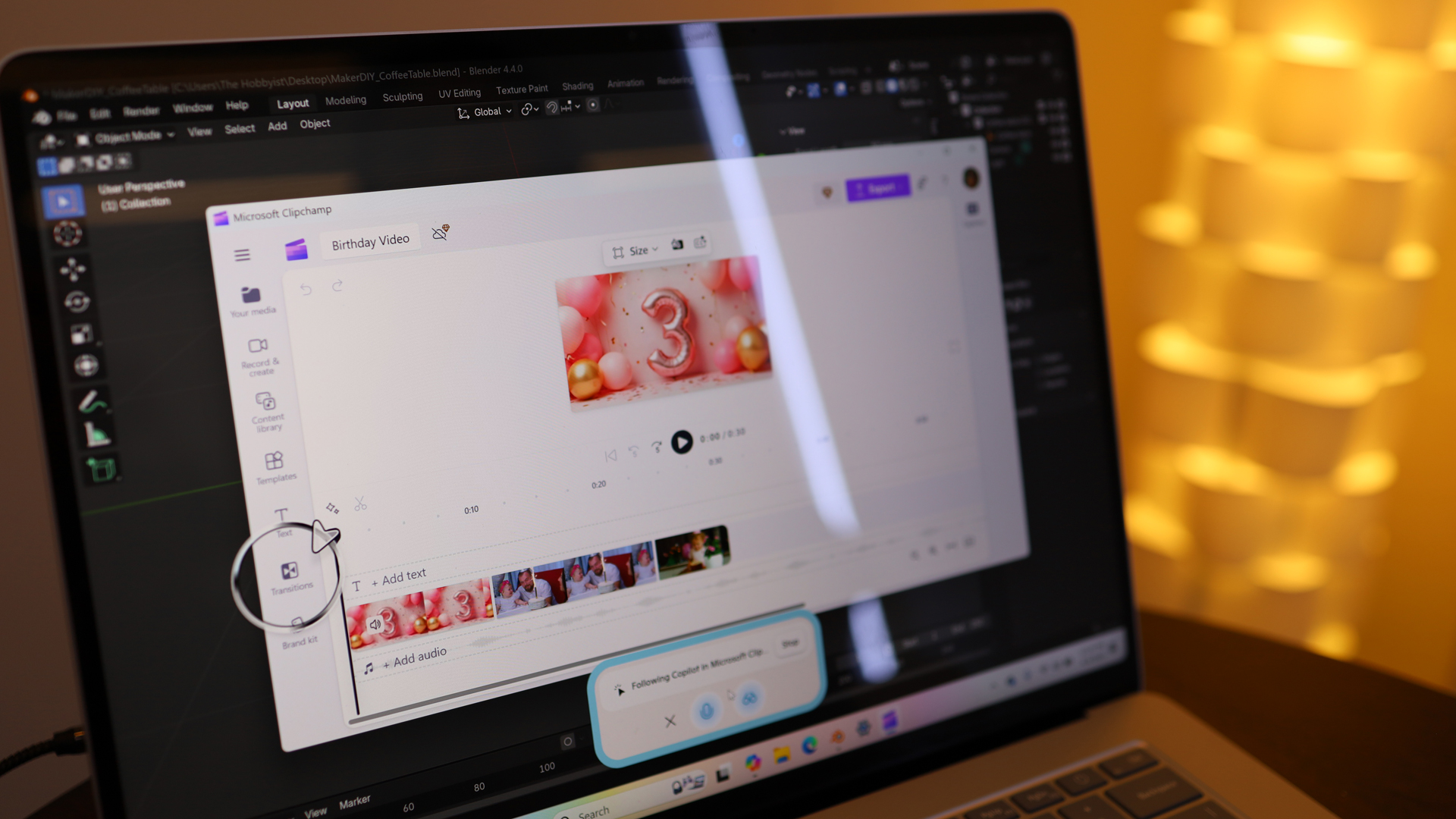




































.jpg)
%20Abstract%20Background%20112024%20SOURCE%20Amazon.jpg)