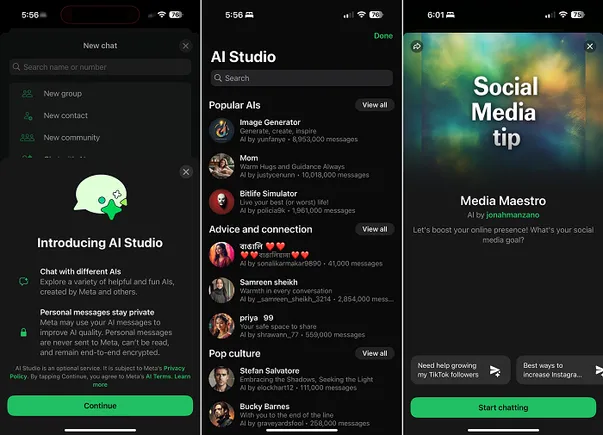I pitted Galaxy AI’s photo editing tool against Apple Intelligence’s Clean Up, and let’s just say the results aren’t even close
I compared Samsung S25's AI photo editing to iPhone 16's, and I can't believe how different the results are

I’ve been an iPhone user since 2009 when I got my first iPhone 3G, and since then I’ve been a loyal customer, upgrading annually to the best smartphone Apple has to offer.
When Samsung released the S25 series of smartphones earlier this year with AI at their core, I knew I had to finally give Android a proper go and see what Google’s mobile operating system was capable of.
Over the next few weeks I’m going to pit my S25’s Galaxy AI features against my iPhone 16 Pro Max’s Apple Intelligence capabilities to see which smartphone has AI features worth using compared to those that are just a gimmick.
When I received the S25, early last week, the first thing I decided to do was test Galaxy AI’s photo editing prowess, after all, Clean Up on iPhone is one of the most complete Apple Intelligence features to date, or so I thought.
The dog

Original

Galaxy AI

Apple Intelligence
To start my Galaxy AI Generative Edit versus Clean Up comparison, I decided to start by erasing my French Bulldog, Kermit, from his very plain grey bed. I thought this was a good starting point as while the bed is a plain background, there would be the shadow of the dog coming from the natural sunlight of the window in front of the camera.
Galaxy AI had no issue removing Kermit from his bed, in fact not only did it remove the shadow, it continued the brown stitching of the bed’s border, and smoothed out the surface to completely erase any sign of Kermit from the photo.
Apple Intelligence’s Clean Up, on the other hand, failed miserably at this simple task, leaving Kermit’s shadow while removing the dog from the bed. This AI editing created a sort of blur effect that would never pass for an edited image, let alone an original one.
Galaxy AI 1-0 Apple Intelligence
The croissant

Original

Galaxy AI

Apple Intelligence
Next up, I took my two smartphones to my local coffee shop to test AI photo editing out in the wild. As I went later in the day, there were only two croissants left, one regular and one pain au chocolat.
For this test, I decided to remove the pain au chocolat from a photo as the coffee shop’s branded paper underneath was monochrome and a repeating pattern that I thought would make for an interesting comparison.
Again, Samsung’s AI editing was impressive, to say the least. Not only did the pain au chocolat completely disappear from the image, but Galaxy Ai replicated the branded pattern perfectly, keeping some crumbs for added realism.
The iPhone’s attempt was again, pretty rubbish, creating a sort of crumpled paper effect and leaving the pain au chocolat’s shadow in plain sight. This was again pretty disappointing from Apple Intelligence, there may be a trend appearing here…
Galaxy AI 2-0 Apple Intelligence
The coffee cup

Original

Galaxy AI

Apple Intelligence
I asked the barista behind the bar if he could pour a Flat White so I could try and remove the coffee cup from his hands using Galaxy AI and Apple Intelligence.
I thought it was worth trying just to see how the AI photo editing tools handle pouring liquid, and again the results are night and day.
On the S25, the cup disappeared, Galaxy AI recreated the barista’s thumb, inserted some objects on the surface, and tried to create the impact of the hot milk on the sink below.
While the liquid’s physics is somewhat off, the editing of the hand and the recreation of what Galaxy AI perceived to be behind the cup were seriously impressive.
As for Apple Intelligence… I’ll let the image do all the talking.
Galaxy AI 3-0 Apple Intelligence
The empty shop

Original

Galaxy AI

Apple Intelligence
At this point, I had completely accepted the disparity in effectiveness between Samsung and Apple’s offerings, so I decided to push Generative Edit and Clean Up as far as these flagship smartphones would allow me to.
I took a photo of the busy coffee shop, and after erasing one of the people from sight I decided to go even further and just erase everything from the photo, leaving nothing but the seating.
Again, Galaxy AI passed with flying colors, recreating the shops outside the window, and extending the sofa where I had removed my table and coffee cup. Apple Intelligence, well… It mushed everything together and was absolutely useless.
Galaxy AI 4-0 Apple Intelligence
A whitewash
It’s fair to say there’s a clear winner when it comes to AI photo editing between these two devices, and if you follow any smartphone news you’re probably not surprised.
What was surprising to me, was just how amazing Galaxy AI’s photo editing is, and how bad Clean Up on my top-of-the-line iPhone is.
I’ve used Clean Up in the past and found it did a decent, but hardly mind-blowing job when it comes to removing a subject from a photo. After using the S25, I can’t believe Clean Up has even shipped in its current state knowing what alternatives are out there.
I want to emphasize that both companies have taken a different approach to AI photo editing. Apple wants to keep the image as close to the original as possible, while Samsung is happy to showcase its AI power and offer more emphatic editing.
While I think that’s worth keeping in mind, I do still think Apple’s Clean Up approach should be capable of some of the simple edits you’ve seen above. Instead, it’s come incredibly short of the mark when Samsung’s offering is capable of truly achieving what it sets out to do.





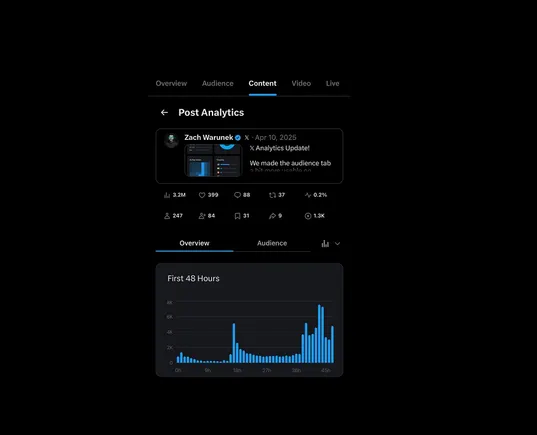

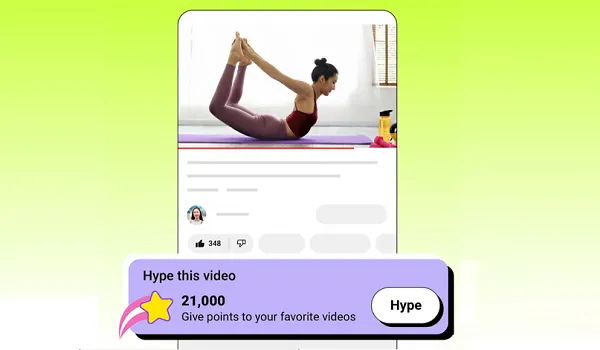































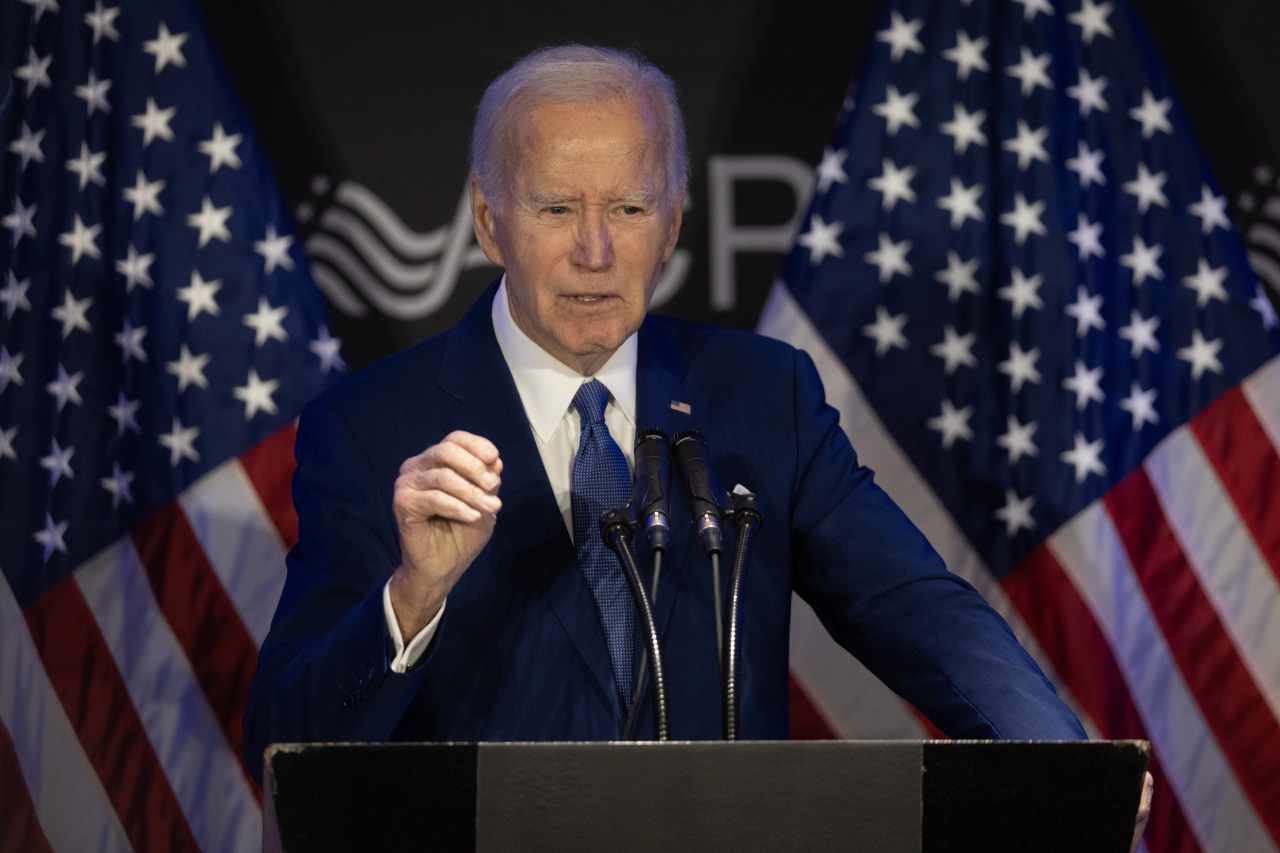

















































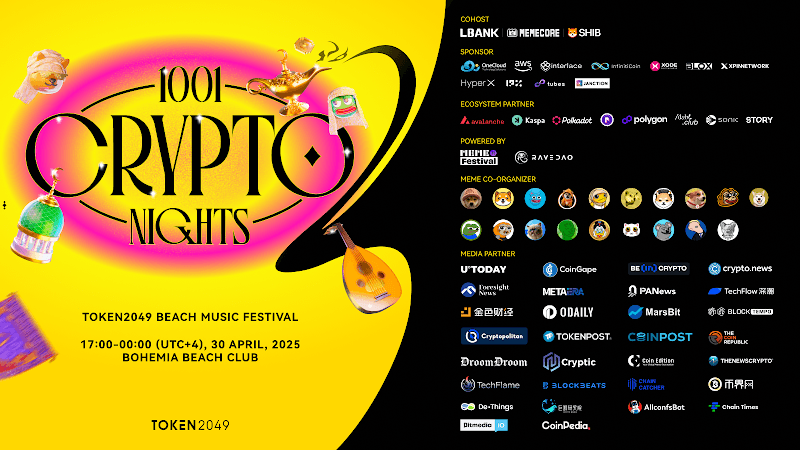





































































































![How to Find Low-Competition Keywords with Semrush [Super Easy]](https://static.semrush.com/blog/uploads/media/73/62/7362f16fb9e460b6d58ccc09b4a048b6/how-to-find-low-competition-keywords-sm.png)