Electrum Personal Server Unable To Start
Hi, I have been trying to set up electrum-personal-server on Windows 10. I have a Sparrow wallet and a Bitcoin Full Node with RPC enabled and confirmed to be working. Whenever I run electrum-personal-server, I get the output INFO:2025-04-20 21:22:31,871: Starting Electrum Personal Server 0.2.4 INFO:2025-04-20 21:22:31,871: Logging to C:\Users\AppData\Local\Temp/electrumpersonalserver.log DEBUG:2025-04-20 21:22:31,871: Process ID (PID) = 14052 DEBUG:2025-04-20 21:22:31,871: obtaining auth from rpc_user/pass DEBUG:2025-04-20 21:22:31,883: Checking whether rescan is in progress INFO:2025-04-20 21:22:31,886: Displaying first 3 addresses of each master public key: INFO:2025-04-20 21:22:31,888: eps_wallet => INFO:2025-04-20 21:22:31,889: Obtaining bitcoin addresses to monitor . . . INFO:2025-04-20 21:22:31,890: Importing 1 wallets and 1 watch-only addresses into the Bitcoin node DEBUG:2025-04-20 21:22:36,897: Importing 1 watch-only address[es] and 1 wallet[s] into label "electrum-watchonly-addresses" Press any key to continue . . . This then stops the server. Re-running results in the same output. Here is my config.ini [master-public-keys] eps_wallet = [bitcoin-rpc] host = 127.0.0.1 port = 8332 rpc_user = rpc_password = wallet_filename = poll_interval_listening = 30 poll_interval_connected = 1 initial_import_count = 1000 gap_limit = 25 [electrum-server] host = 127.0.0.1 port = 50002 ip_whitelist = * certfile = certs/server.crt keyfile = certs/server.key disable_mempool_fee_histogram = false mempool_update_interval = 60 broadcast_method = tor-or-own-node [watch-only-addresses] eps_wallet-notification_addr = [logging] log_level_stdout = INFO log_file_location = append_log = false log_format = %(levelname)s:%(asctime)s: %(message)s Note I have also generated a self signed cert and configured it as the one in the repo is expired, but it results in the same issue. The wallet was created in Sparrow and exported via the Sparrow UI, and pasted into the config.ini above. Any help would be greatly appreciated! submitted by /u/WhimsicalPulse [link] [comments]
Hi,
I have been trying to set up electrum-personal-server on Windows 10. I have a Sparrow wallet and a Bitcoin Full Node with RPC enabled and confirmed to be working.
Whenever I run electrum-personal-server, I get the output
INFO:2025-04-20 21:22:31,871: Starting Electrum Personal Server 0.2.4 INFO:2025-04-20 21:22:31,871: Logging to C:\Users\AppData\Local\Temp/electrumpersonalserver.log DEBUG:2025-04-20 21:22:31,871: Process ID (PID) = 14052 DEBUG:2025-04-20 21:22:31,871: obtaining auth from rpc_user/pass DEBUG:2025-04-20 21:22:31,883: Checking whether rescan is in progress INFO:2025-04-20 21:22:31,886: Displaying first 3 addresses of each master public key: INFO:2025-04-20 21:22:31,888: eps_wallet => <> <> <> INFO:2025-04-20 21:22:31,889: Obtaining bitcoin addresses to monitor . . . INFO:2025-04-20 21:22:31,890: Importing 1 wallets and 1 watch-only addresses into the Bitcoin node DEBUG:2025-04-20 21:22:36,897: Importing 1 watch-only address[es] and 1 wallet[s] into label "electrum-watchonly-addresses" Press any key to continue . . . This then stops the server. Re-running results in the same output.
Here is my config.ini
[master-public-keys] eps_wallet = <> [bitcoin-rpc] host = 127.0.0.1 port = 8332 rpc_user = <> rpc_password = <> wallet_filename = poll_interval_listening = 30 poll_interval_connected = 1 initial_import_count = 1000 gap_limit = 25 [electrum-server] host = 127.0.0.1 port = 50002 ip_whitelist = * certfile = certs/server.crt keyfile = certs/server.key disable_mempool_fee_histogram = false mempool_update_interval = 60 broadcast_method = tor-or-own-node [watch-only-addresses] eps_wallet-notification_addr = <> [logging] log_level_stdout = INFO log_file_location = append_log = false log_format = %(levelname)s:%(asctime)s: %(message)s Note I have also generated a self signed cert and configured it as the one in the repo is expired, but it results in the same issue. The wallet was created in Sparrow and exported via the Sparrow UI, and pasted into the config.ini above.
Any help would be greatly appreciated!
[link] [comments]




![7 Days, 7 Posts: A Simple Strategy to Grow on LinkedIn [Infographic]](https://imgproxy.divecdn.com/7epzwm9-fB6KXqQAejiRwM9a7W7L7TDsZIpMgqiNbSc/g:ce/rs:fit:770:435/Z3M6Ly9kaXZlc2l0ZS1zdG9yYWdlL2RpdmVpbWFnZS9zdGFydF9wb3N0aW5nX2xpbmtlZGluMi5wbmc=.webp)


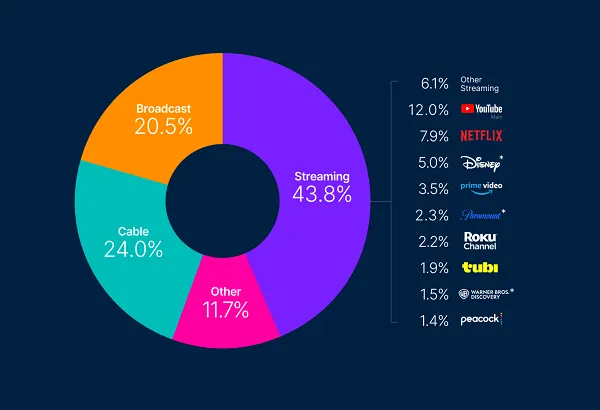
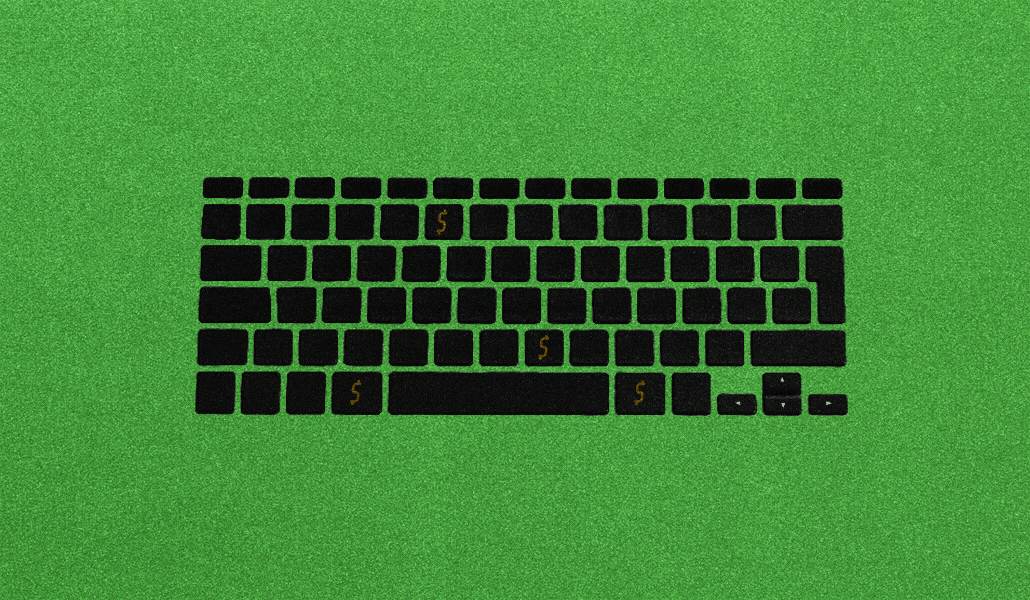


![31 Top Social Media Platforms in 2025 [+ Marketing Tips]](https://static.semrush.com/blog/uploads/media/0b/40/0b40fe7015c46ea017490203e239364a/most-popular-social-media-platforms.svg)



































































































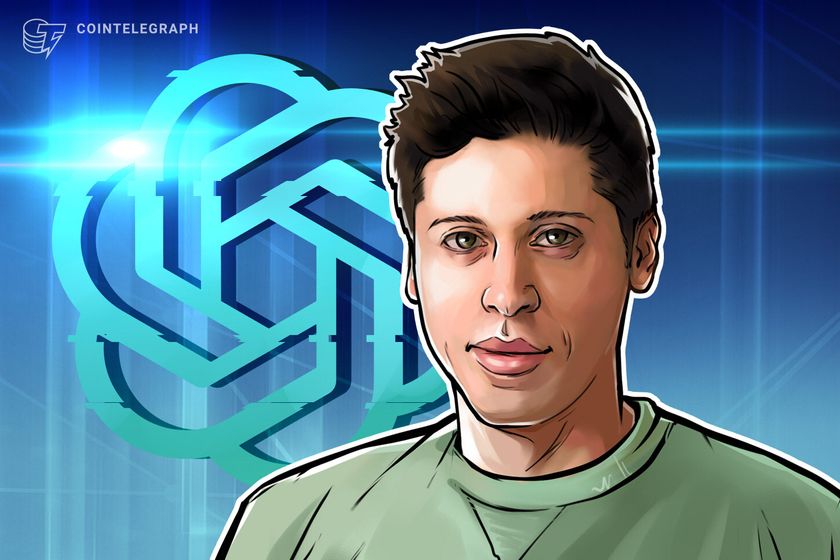










































































![How to Find Low-Competition Keywords with Semrush [Super Easy]](https://static.semrush.com/blog/uploads/media/73/62/7362f16fb9e460b6d58ccc09b4a048b6/how-to-find-low-competition-keywords-sm.png)